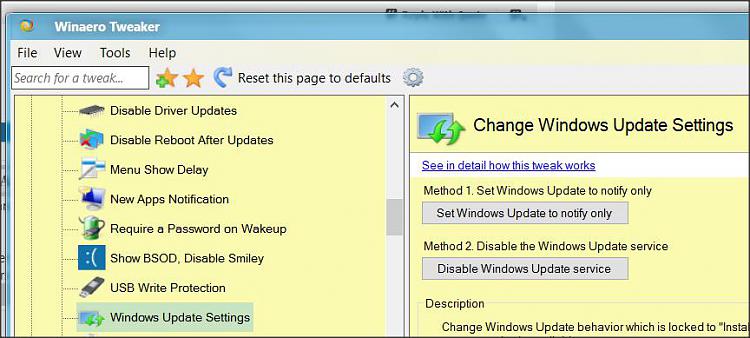New
#1
Preventing Auto Updates
I'm having startup issues with a Windows 10 Build:
Cumulative update for Windows 10 ver. 1511
KB3192444. (I hope I copied it correctly).
Before this update is installed the problem doesn't exist, after it's installed it does.
I posted this issue here but have not gotten any help.
Because windows 10 automatically installs updates I needed to go into Group Policy Editor-Computer Configuration-Windows Components-Windows Update and set it to
"Notify for download and notify for install"
But, when I go back into settings for windows update advanced settings, the choose how updates are installed has remained with the same 2 options.
How can I be sure that Windows 10 does not install this update????
Does changing this setting in GPE work ok?
Any help will be appreciated,
James


 Quote
Quote