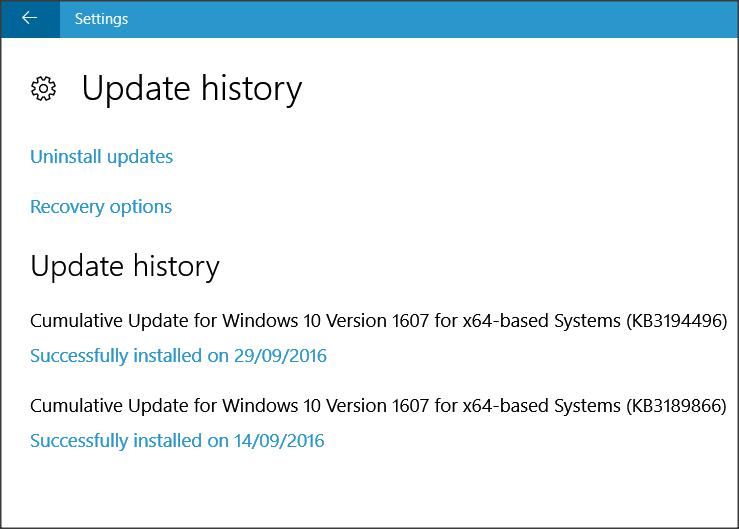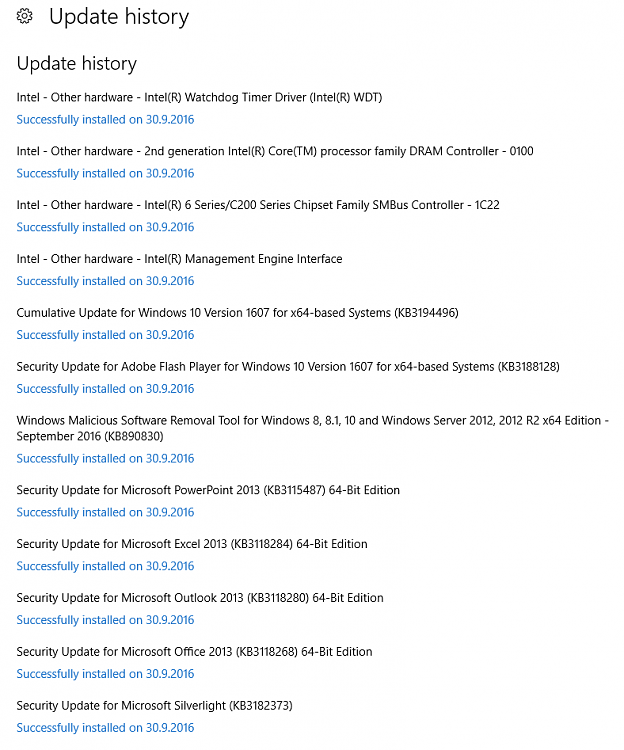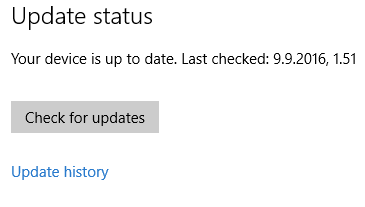New
#1
Windows update dosen't work
I have tried to find on google an answer to this error (0x80070006) on windows update. But nothing is working for me.
I have tried following
Windows 10 update troubleshooter all ok.
net stop wuauserv
net stop bits
Then I deleted the files in C:\Windows\SoftwareDistribution
net start wuauserv
net start bits
I have scanned integrity of the operating system and no faults found.
Help.....


 Quote
Quote