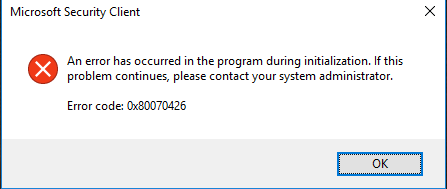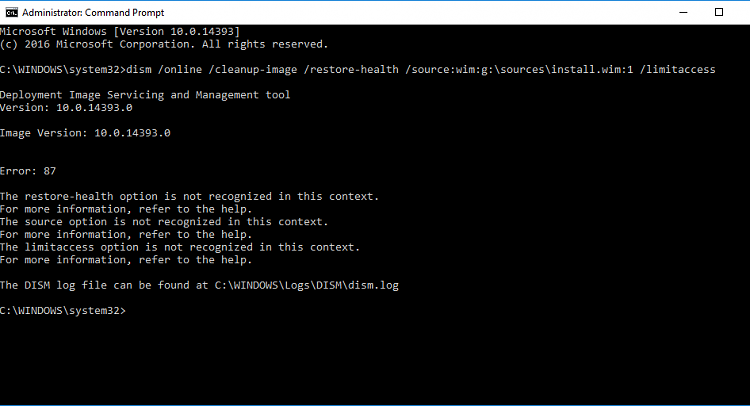New
#21
Thanks Simrick. I just finished that step. No dice unfortunately. It did find a few minor things. but nothing to write home about. Re-tried again after that all completed and no dice. Still seeing that same error message. But just for your info, I have posted a copy of the ADW Cleaner log below;
# AdwCleaner v6.020 - Logfile created 19/09/2016 at 22:10:49
# Updated on 14/09/2016 by ToolsLib
# Database : 2016-09-20.1 [Server]
# Operating System : Windows 10 Home (X64)
# Username : Luke - LUKE
# Running from : Z:\FIREFOX DOWNLOADS\adwcleaner_6.020.exe
# Mode: Clean
# Support : ToolsLib - Forum: Ask for help or share your experience.
***** [ Services ] *****
***** [ Folders ] *****
[-] Folder deleted: C:\Users\Luke Berger\AppData\Local\MalwareProtectionLive
[-] Folder deleted: C:\Users\Luke Berger\AppData\Roaming\Systweak
***** [ Files ] *****
[-] File deleted: C:\Users\Luke Berger\AppData\Roaming\Mozilla\Firefox\Profiles\5i3ghlif.default\searchplugins\trovi.xml
***** [ DLL ] *****
***** [ WMI ] *****
***** [ Shortcuts ] *****
***** [ Scheduled Tasks ] *****
***** [ Registry ] *****
[-] Key deleted: HKLM\SOFTWARE\Classes\CLSID\{6E993643-8FBC-44FE-BC85-D318495C4D96}
[-] Key deleted: HKU\S-1-5-21-4232256137-3942767270-2832098513-1001\Software\systweak
[#] Key deleted on reboot: HKCU\Software\systweak
[#] Key deleted on reboot: [x64] HKCU\Software\systweak
[-] Key deleted: HKU\S-1-5-21-4232256137-3942767270-2832098513-1001\Software\Microsoft\Internet Explorer\SearchScopes\{015DB5FA-EAFB-4592-A95B-F44D3EE87FA9}
[-] Key deleted: HKU\S-1-5-21-4232256137-3942767270-2832098513-1001\Software\Microsoft\Internet Explorer\SearchScopes\{95602BBF-1462-4DFA-A67A-CA6BC22DCDDA}
[#] Key deleted on reboot: HKCU\Software\Microsoft\Internet Explorer\SearchScopes\{015DB5FA-EAFB-4592-A95B-F44D3EE87FA9}
[#] Key deleted on reboot: HKCU\Software\Microsoft\Internet Explorer\SearchScopes\{95602BBF-1462-4DFA-A67A-CA6BC22DCDDA}
[#] Key deleted on reboot: [x64] HKCU\Software\Microsoft\Internet Explorer\SearchScopes\{015DB5FA-EAFB-4592-A95B-F44D3EE87FA9}
[#] Key deleted on reboot: [x64] HKCU\Software\Microsoft\Internet Explorer\SearchScopes\{95602BBF-1462-4DFA-A67A-CA6BC22DCDDA}
***** [ Web browsers ] *****
[-] Chrome preferences cleaned: "browser.newtab.url" - "hxxp://www.trovi.com/?gd=&ctid=CT3333673&octid=EB_ORIGINAL_CTID&ISID=CC189085-F21C-491B-8002-F53EA1DBAEEB&SearchSource=69&CUI=&SSPV=&Lay=1&UM=8&UP=SPB315EC6B-EAF9-4555-8081-A552AB863FEE&D=081116"
[-] Chrome preferences cleaned: "keyword.URL" - "hxxps://search.yahoo.com/search?fr=greentree_ff1&ei=utf-8&ilc=12&type=994519&p="
[-] [C:\Users\Luke Berger\AppData\Local\Google\Chrome\User Data\Default\Web data] [Search Provider] Deleted: aol.com
[-] [C:\Users\Luke Berger\AppData\Local\Google\Chrome\User Data\Default\Web data] [Search Provider] Deleted: ask.com
*************************
:: "Tracing" keys deleted
:: Winsock settings cleared
*************************
C:\AdwCleaner\AdwCleaner[C0].txt - [2702 Bytes] - [19/09/2016 22:10:49]
C:\AdwCleaner\AdwCleaner[S0].txt - [3946 Bytes] - [19/09/2016 18:11:45]
C:\AdwCleaner\AdwCleaner[S1].txt - [2894 Bytes] - [19/09/2016 22:09:18]
########## EOF - C:\AdwCleaner\AdwCleaner[C0].txt - [2921 Bytes] ##########


 Quote
Quote