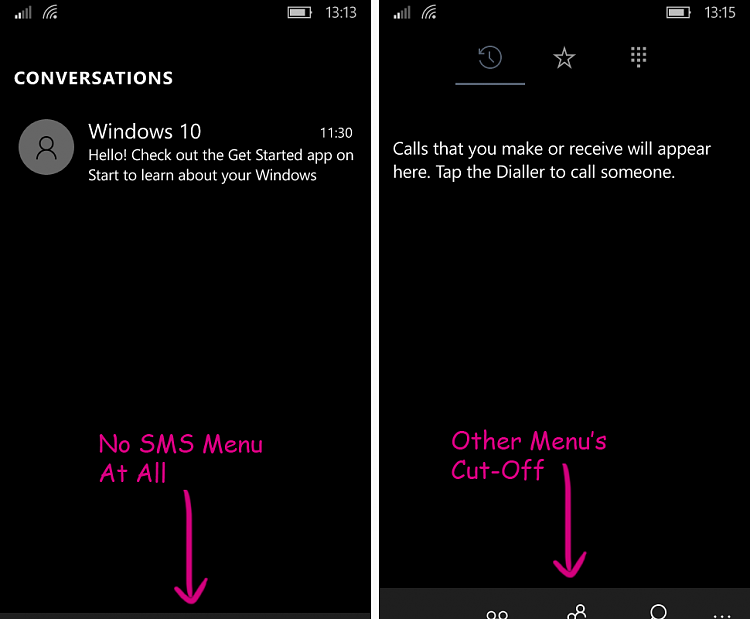Windows 10 Mobile Anniversary Update For 512MB Devices?
-
-
-
![]()
My Lumia 635 also automatically downloaded the Anniversary Update. I wasn't even on the Insider program at the time - after using Insider to obtain the initial upgrade to Threshold 2, I left the program and switched the phone over to the Production ring. The day after the Anniversary Update went public, my phone automatically upgraded.
There are pretty showstopping bugs. Specifically, apps attempt to make use of the full height of the screen, even though the bottom 54 rows of pixels are dedicated for the permanent use of the navbar. That leaves some app content (most often action buttons) wholly or partially covered and inaccessible.
This is a bug with most (perhaps all) Windows Phones running the Windows 10 Mobile Anniversary Update with a physical display resolution of 480x854 pixels, and an onscreen always-on navbar. Both unofficial devices like the 512 MB Lumia 635, and officially supported devices such as the 1 GB Lumia 638 or the Acer Liquid M330, are affected by this bug.
The fact that officially supported devices are affected makes me hopeful that, maybe, Microsoft may care enough to fix the bug for all affected devices in a subsequent cumulative update.
-
I presume your navbar is software? My very humble 435 has a bar which is not affected in this way (and it still has a back button, not one replaced by a camera button). It updated to Anniversary Mobile smoothly, but then it has 1 GB Ram.
-
-
Yeah, the 635 has a software navbar. That seems to be the key issue for these devices.
The 435 has a hardware navbar (edit: and 480x800 resolution instead of 480x854).
-
![]()
There are pretty showstopping bugs. Specifically, apps attempt to make use of the full height of the screen, even though the bottom 54 rows of pixels are dedicated for the permanent use of the navbar. That leaves some app content (most often action buttons) wholly or partially covered and inaccessible.
This is a bug with most (perhaps all) Windows Phones running the Windows 10 Mobile Anniversary Update with a physical display resolution of 480x854 pixels, and an onscreen always-on navbar. Both unofficial devices like the 512 MB Lumia 635, and officially supported devices such as the 1 GB Lumia 638 or the Acer Liquid M330, are affected by this bug.
Yeah, you're right. I've just found this out myself.
Like you said, as it is now the bottom of screen is cut off (even when scaling is changed from 150% down to 125%). With the menu cut off you can still just about use it, but when there's a text link at the bottom of the menu, you can't click it at all.
But the much bigger problem is with the Messaging App, as there's no bottom menu at all. This means it's not possible to even create a text message, thus making the phone pretty much unusable.
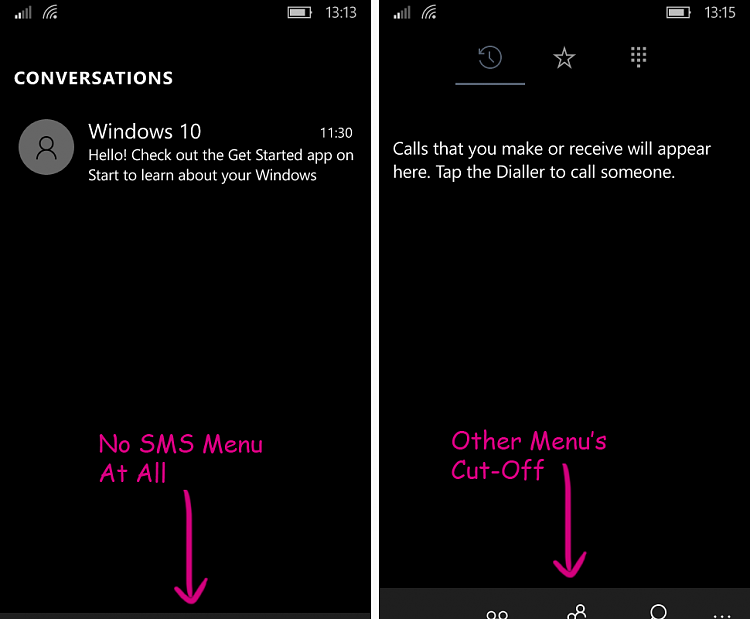
-
The only complaint I have had about my 435 is that it seems to be too humble / cheap / basic for anyone to post or comment on. It is the only smart phone I have had, and I have regarded it as a marvellous device. At last I have something to feel smug about!
-
The only complaint I have had about my 435 is that it seems to be too humble / cheap / basic for anyone to post or comment on. It is the only smart phone I have had, and I have regarded it as a marvellous device. At last I have something to feel smug about!
Well, the 435 has been given the blessed position of being officially supported for Windows 10, whereas the 635 has not. That alone is a good reason to be very happy with your purchase.
Any 635s which are stuck on WP8.1 will very quickly start losing functionality in the next few months. We already know Skype for WP8.1 will be going dark early next year; your 435 on W10M should keep on going. And your 435 can actually take full advantage of Skype with its front-facing camera for video chat: Something that's quite noticeably lacking in the 635.
-
I have had my Lumia 435 over a year now. I have often wondered what the (much) more expensive Lumia's can do which mine cannot. Obviously it will do things better, plain examples must be superior cameras, more native storage, faster operation --- but what else stands out? Apps? Is the Store the same? I have never had a report to say a particular app will not work on my phone. I email, send messages, use Skype, play music (the speaker is good), play videos (including HD), cast to my TV, write documents, surf with high speed broadband, save to a large enough SD, chat to and search with Cortana, personalise, etc. etc. And now I have Windows 10 Mobile Anniversary. What more would I get for another £100 -- £200 --- or even more? It is a genuine question.
My 2-in-1 Tablet PC's SSD broke unrepairably so I am relying on an unfamiliar Android Tablet while waiting for its replacement to arrive, but I am able to keep in touch with Windows to some degree through my trusty phone.
-
-
The fact that officially supported devices are affected makes me hopeful that, maybe, Microsoft may care enough to fix the bug for all affected devices in a subsequent cumulative update.
It sounds like they've fixed it in Insider Build 14926:
Announcing Windows 10 Insider Preview Build 14926 for PC and Mobile | Windows Experience Blog
Other improvements and fixes for Mobile
We fixed a scaling issue on devices such as the Lumia 635, 636, or 638 where the bottom of certain apps, like Messaging and Maps, would get cut off and rendered off screen.
-
It has now made it's way into today's 14393.321 Patch Tuesday update for Windows 10 Mobile. Bottom menu's are no longer cut off or missing. 



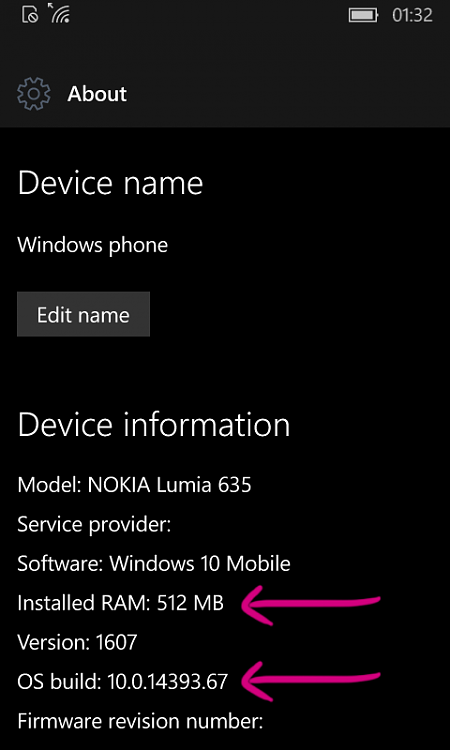


 Quote
Quote