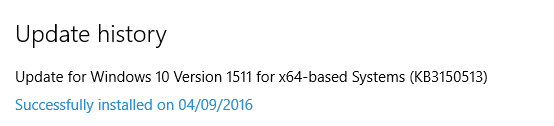New
#21
Yea, don't worry about it at all for now! =)
When you wake up tomorrow, we'll install the new update!
And don't stress out about the whole Windows Update messages, because they are completely confusing at times, yet they get the job done! So it will all work out by tomorrow.


 Quote
Quote