New
#1
Another can't Update windows 10 issue
Hi all
Came here looking for help getting windows 10 to update and see I am not alone
The update assistant says there is an update due
But if I try to update from the assistant it fails and reverts to the previous installation
I have also tried downloading the latest windows 10 iso file and tried to update from a burned DVD and that results in the same reverting to previous installation but giving the error below
Following instructions elsewhere I have run the following commans
DISM /Online /Cleanup-Image /RestoreHealth
followed by
sfc /scannow
Both of which finished without finding any issues.
Anyone got any idea as to whats going wrong with my update.
Thanks for any help
Don't know if this is anything to do with it, but my windows 10 is an update to a Windows 8.1 instalation, not a clean install that I am reluctant to do if I don't have to as I have a lot of software that would need re-installing if I went down the clean route and as they are all working fine I don't want to tempt fate with a clean instal, especially if that also fails.
Paul


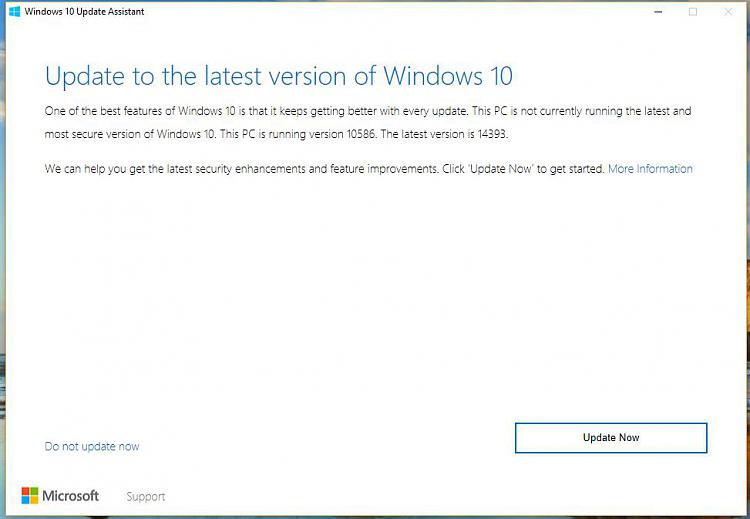
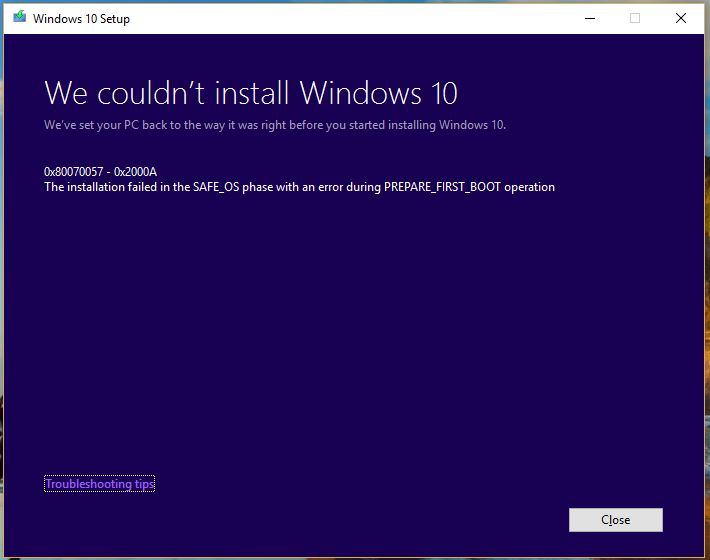

 Quote
Quote