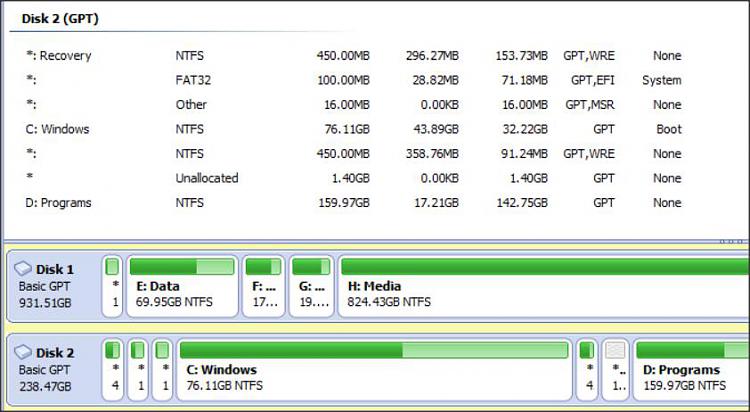Did Windows Give UP on the Win 10 Anniversary Update?
-
Did Windows Give UP on the Win 10 Anniversary Update?
Some days ago Windows Update tried to do the Anniversary Update on my Win 10 Pro 64bit system. The update failed with an error message that said "We couldn't update the system reserved partition". I manually retried the update a couple times with the same error message. The error messages do not include an error code.
After that Windows Update said my device was up to date with no updates available. Hmmmmm.....
And then yesterday an update appeared for the Windows version I was running and now winver shows V 1511 build 10586.545.
Did Windows Update give up on trying to do the Anniversary Update?
-- Larry
-
-
-
dalchina, I had seen these posts and others. I think they are all claiming the issue happens when upgrading from Win7/8/8.1 to 10. I've been on Win 10 for many months now. You'd think that once on Win 10 the issue would not happen on a windows update.
I'm not thrilled at the prospect of changing the partitions on my system disk. I'm a fairly experienced user but I've never done any re-partitioning. I guess I'll take a look at that.
My primary question was whether or not Win Update has now given up on updating my system to the Anniversary version? If so, would making the partition of interest bigger cause it to try updating again?
Thanks,
Larry
-
-
Here's info on my system disk. Which partition is too small?

-
![]()
Hi, I'll simply offer you mine for comparison- I'm not going to claim particular expertise on Win 10's disk requirements- but you might find this of interest. Hopefully someone else will comment if you need more detailed help.
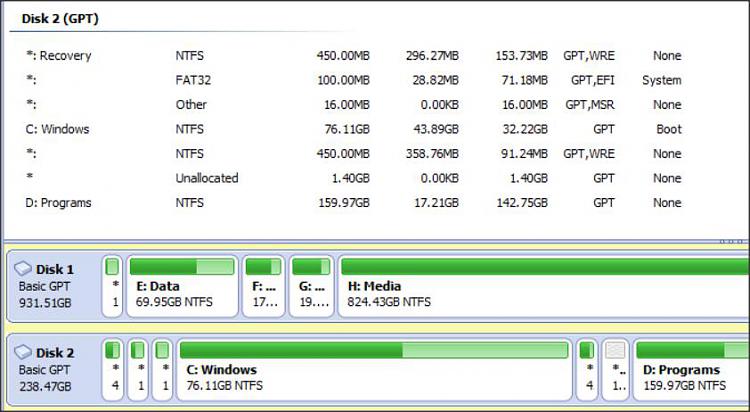
Look at what's shown as Disk 2 (my SSD). This is with UEFI.
This is after the anniversary upgrade, but before any cleanup (i.e. Windows.old still exists on C:)- just coming up on the 10 days for the AU rollback limit.
Note there are two 450Mb partitions. In disk management, both are termed 'Recovery'.
You can see the smaller UEFI and SSD trim partitions too.
Now I have previously also done an in-place upgrade repair, so am not sure when the second 450Mb partition was created. That it was presumes there is space to do so.
On your disk there's no free space. So my guess would be you'd need to shrink your C to leave some.
You may get more from your setup log file- presumably the second of these:
Log file location |
Description |
|---|
| $windows.~bt\Sources\Panther |
Log location before Setup can access the drive. |
| $windows.~bt\Sources\Rollback |
Log location when Setup rolls back in the event of a fatal error. |
| %WINDIR%\Panther |
Log location of Setup actions after disk configuration. |
| %WINDIR%\Inf\Setupapi*.log |
Used to log Plug and Play device installations. |
| %WINDIR%\Memory.dmp |
Location of memory dump from bug checks. |
| %WINDIR%\Minidump\*.dmp |
Location of log minidumps from bug checks. |
| %WINDIR%\System32\Sysprep\Panther |
Location of Sysprep logs. |
To view the Windows Setup event logs
- Start the Event Viewer, expand the Windows Logs node, and then click System.
- In the Actions pane, click Open Saved Log and then locate the Setup.etl file.
- The log file contents appear in the Event Viewer.
-
Here's info on my system disk. Which partition is too small?
The 100 MB EFI System partition is too small.
-
Does the 100 MB EFI System partition have to be 500MB or even larger?
-- Larry
-
250 MB should be large enough
-
-
Interesting- I upgraded ok and didn't have to worry about that at all.
-
My system partition was increased from the 100MB of Windows 7 to 350MB, when updated to Windows 8, (currently shows 73% used (255.5MB)).
When updated (through WU as this system has been since win7 to test the update system), to Win10 Anniversary Edition it did create a 450MB partition at the end of the drive.
As I am due for a fresh "bare metal" install, (A standard procedure after the Update has worked), I decided to remove the partition and can report no adverse effects since I did this ( 30th July Release Preview)
So it looks as if, (On this system at least), Windows 10 Pro (Anniversary Edition), will run with just the existing 350 MB system partition, In fact a smaller partition would likely work, but am unaware of the variability of the size required so cannot give a figure .
I cannot state what would happen if I had to use the built in recovery options. ( I would either re-install from a system image or fresh install in the event of problems)


 Quote
Quote