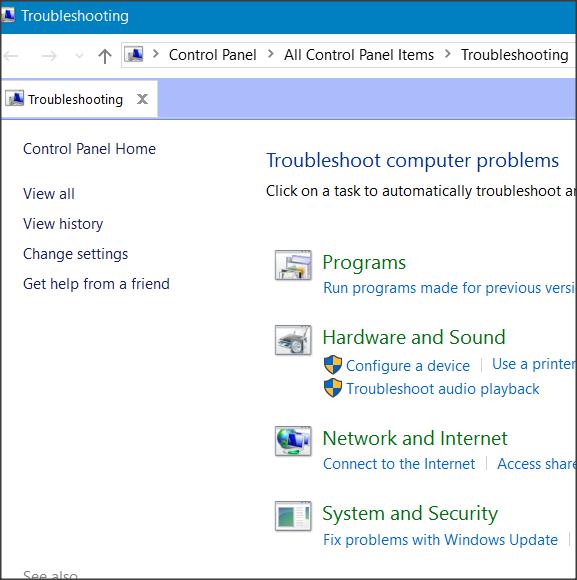New
#1
Can't connect to Windows Update Server
I have finished doing the anniversary updates and all went ok. However yesterday being Tuesday I went to the Windows Update section to do any updates that were available and kept of getting a reply could not connect to the update server.
All of my other computers that had the anniversary update can still connect to the update server, but this one computer for some strange reason will not connect to the update server.
I have disabled Windows Defender as well as Malwarebytes and still it will not connect to the update server. The internet is working just fine, so that can't be the problem.
Any idea's what could be going on here...


 Quote
Quote