New
#1
Failed Annniversary Upgrade did restore my previous version OK
I've had a difficult time trying to install the Anniversersary upgrade:
How to determine what caused Anniversary Update to fail - Windows 10 Forums
This time I started with this disk configuration, except I changed the 450MB partition to 500MB and emptied it.:
But the upgrade failed at the final 97% mark with the standard "Something went wrong" message. To get back to a working system I thought I'd have to format my boot drive and restore my latest backup (that's how I was finally able to recover from a non-bootable system last time), but in fact the upgrade was able to restore my previous version OK. Of course there is a lot of stuff left on my boot drive, but at least my system is working. My disk configuration now looks like this:
I have no idea why the upgrade decided to make a new 450MB partition when there was an empty 500MB one just sitting there.. I've looked at all the log files left behind, but none of them give any info that is useful.
I wonder if I should try the upgrade again (at least I have all the downloaded files) or maybe just give up and wait for the next update.
...............................
Well I tried it again - same problem. So what I'll do is delete all the update files from my boot drive, backup the 450MB WinRE partition, restore it to the 500MB one, delete the 450 MB one, and extend my boot partition to pick up the 450MB space.
No more Anniversary Update for me.
Last edited by bbinnard; 10 Aug 2016 at 13:26.

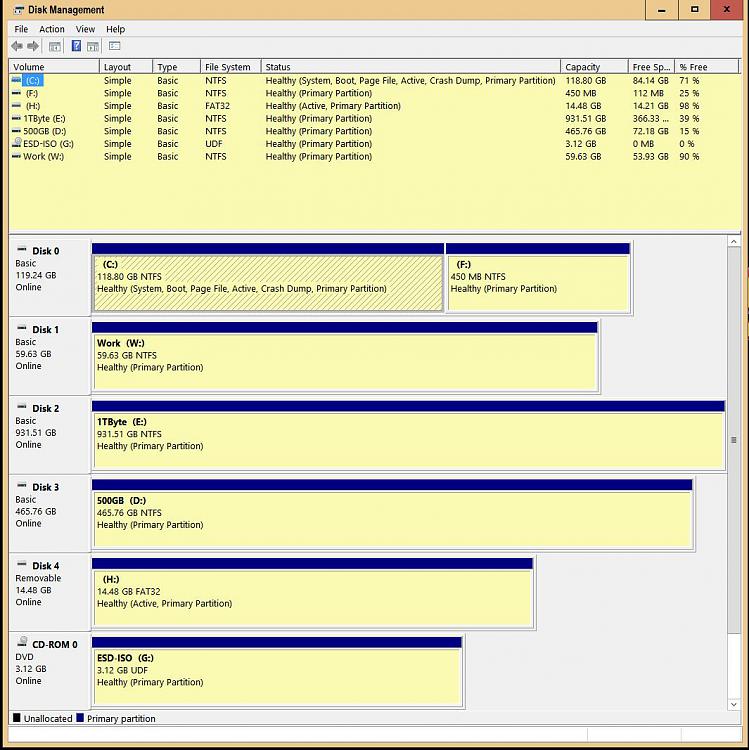


 Quote
Quote

