New
#1
A Windows Update Advanced Option is Greyed Out
-
-
-
New #3
-
New #4
If you go to Privacy settings, can you confirm you don't see 'Some settings are managed...'
Also check thru the relevant Group policy settings and make sure nothing looks amiss as far as you can
Taking Back Control Of Windows 10 Updates Techgage
-
New #5
-
New #6
Hi, usually from either manual changes to some privacy settings, or using a utility like Spybot Anti-beacon.
To (probably) fix that, download install that, run it, click 'Undo'. I found I had to be pretty determined to get that to 'stick', but all has been well for a long time.
Can't guarantee that's related to the update being greyed out- more likely some other setting, but try it. Good luck.
-
New #7
-
New #8
Mine's greyed out but only in 1 of my systems which is rather bizarre.
I see nothing directly related to that in GPEdit.
-
-
New #9
use the troubleshoot function to maybe fix it? it's not greyed out with me.
-
Related Discussions

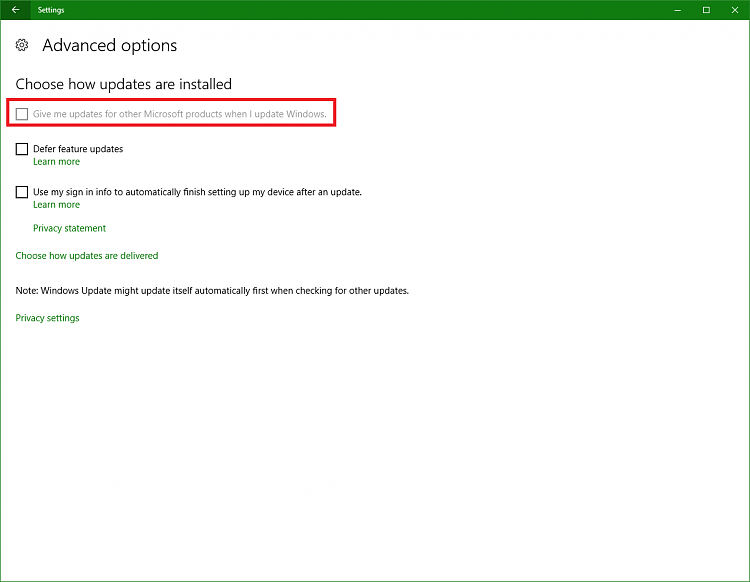

 Quote
Quote