New
#41
I'm still non-plussed on the failure to upgrade OEM... it should upgrade (the only Win 7 blacklisted key was the initial Lenovo Win 7 Ultimate key)
The fact that there is no COA sticker on that PC is also perplexing.
I'm still non-plussed on the failure to upgrade OEM... it should upgrade (the only Win 7 blacklisted key was the initial Lenovo Win 7 Ultimate key)
The fact that there is no COA sticker on that PC is also perplexing.
There are some pieces missing from the puzzle? The screen shoot shows OEM-SLP activation, but he also mentioned having to manually enter a key? If OEM-SLP is being fudged, and the activation server detected it, that may be why it failed to activate. And like you said, that rearm count doesn't look right either. I think its getting borderline as far as forum rules go too. At some point a mod will likely lock of delete the thread.
I actually have 4 of these, they came from a corporate setting. They all look just the same, a sticker on them says "downgraded from Windows 8 to Windows 7". They apparently were ordered that way from HP, I found mention of this on the HP forum. But you're right, even so, why wouldn't HP have put a sticker on them? I've had plenty of other corporate retirees and all have come with COA's which worked perfectly fine to activate despite that I assume they originally had some sort of volume license.
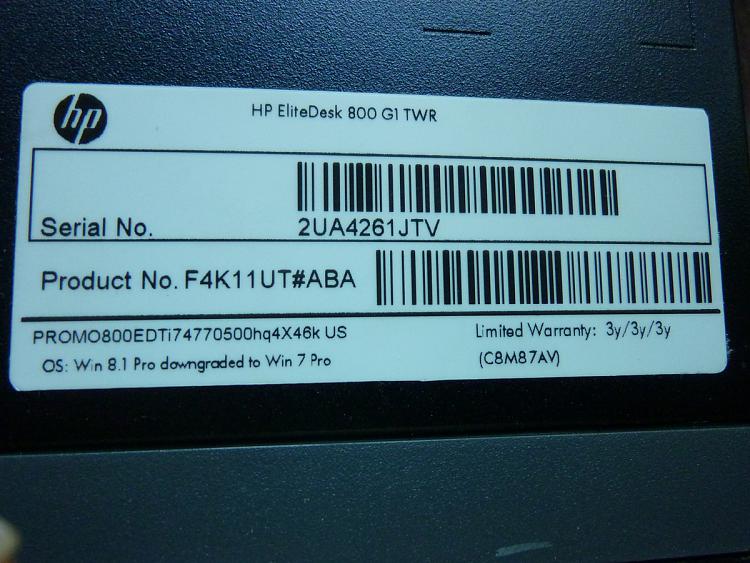
Using the key from the OEM COA sticker switches activation from OEM-SLP to OEM-COA. OEM-SLP doesn't activate online, OEM-COA does though. Normally, entering an OEM-SLP key manually will fail activation, those key are blacklisted from online activation. They only work with the custom OEM install media that activates against the BIOS SLIC table. And even then, they are entered automatically during setup with a script.
Flashing the BIOS won't change/add an embedded key. It's stored in a section not overwritten by a BIOS upgrade. OK, just wanted to make sure. If you buy the official Windows 7 recovery media from HP, that one copy can be used on all 4 or those PC's to restore the original OEM activation. They would have originally had the same HP OEM-SLP key. If they were all 7 Pro. It will likely be a lot cheaper than buying 4 Windows 10 licenses. Or 4 Windows 7 etc licenses. It will make them all legally activated again too.
As far as I know yes. HP can confirm it when you order it. If those 4 PC's all have the HP SLIC table entries for Windows 7, it will work. If they all have the same downgraded to 7 stickers on them, they should all have the same HP SLIC table entries. That info is stored in the BIOS and updated by a BIOS flash. If you get the official OEM BIOS from HP for that make model, it has the SLIC table in it.. showkey will tell you if there is an OEM marker in the BIOS for Windows 7. Just swap the drive you have Windows 7 installed to now from PC to PC. And run showkey to confirm things before you order the media. No need to install windows on each one just to run showkey.
OK so I'll boot up one that I didn't do stupid things with and run showkey, looking for the marker. I guess if there's no marker that changes things but I'll hope. If it's there I'll call HP to order media but make sure they tell me it will work on all four. I think I have a plan. :)