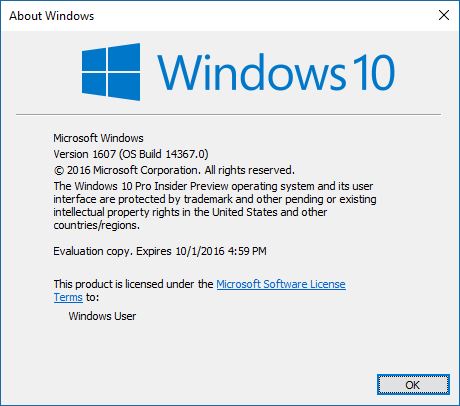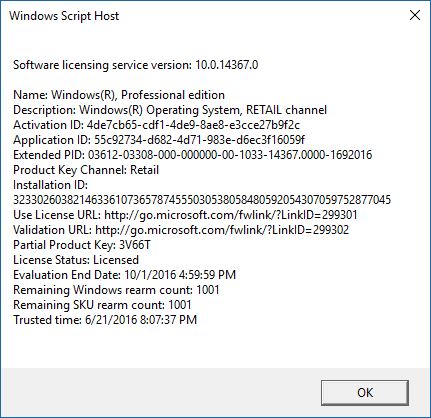New
#1
Activation Key no good
Gateway Desktop that developed bad sectors on the hard drive. Would not boot and I couldn't clear even after removing and slaving drive.
Tried a clone with Acronis True Image but wouldn't work.
Using media creation tool, created a USB install.
Install went OK. Did not enter key when on installation. Skipped.
After install tried to validate using Product Key from sticker on PC.
Didn't work.
I thought I had done this before and by not entering the key when requested, it worked.
Not in this case.
Suggestions?
(I don't have a Windows 7 recovery disk for the PC)


 Quote
Quote