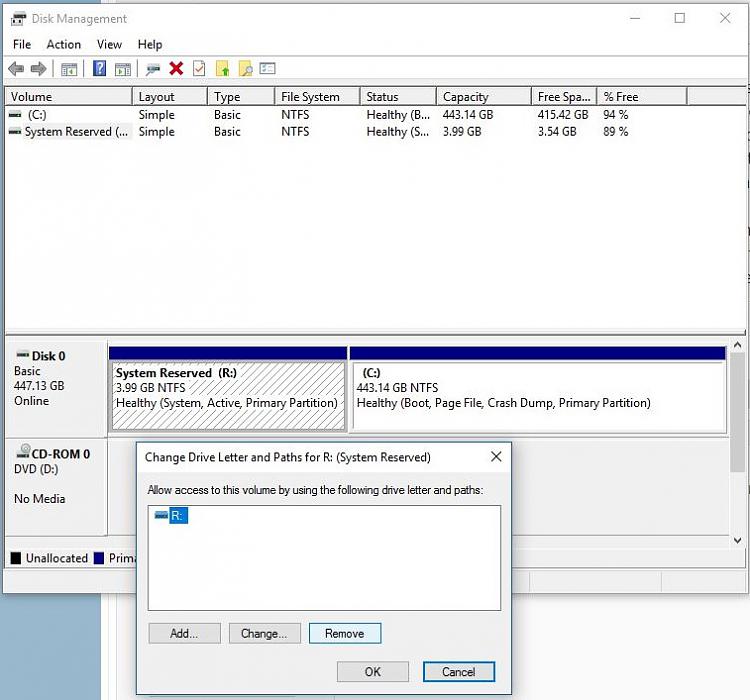New
#1
WIndows 10 shipped on computer and getting Recovery Drive nag
I just received a new HP Envy 17t-n100 with Windows 10 Pro 64 already installed. I keep getting a D: RECOVERY is running out of space. It's 12gb and there are 3gb left. HP Tech support is no help and want me to use there contracted help company that wants to charge me to fix a problem on a new computer. I have 2 drives: Drive 0 is a 960 gb SSD PNY which has EFI Partition (261 mb), C: (881.66 gb), Recovery Partition (309 mb) and D: RECOVERY (12.01 gb). Drive 1 is a 1tb Seagate sshd that is unallocated right now (931.39 gb showing).
I tried to go into Disk Manager but it won't let you change D: size. I have the Windows Product ID and was wondering if I can somehow re-install Windows with the product key so I can reformat Drive 0 and make D: bigger or make Drive 1 D: and put recovery space there and have and E: also on it for storage. Just looking for some suggestions because the nag box is driving crazy!



 Quote
Quote