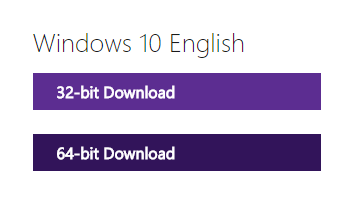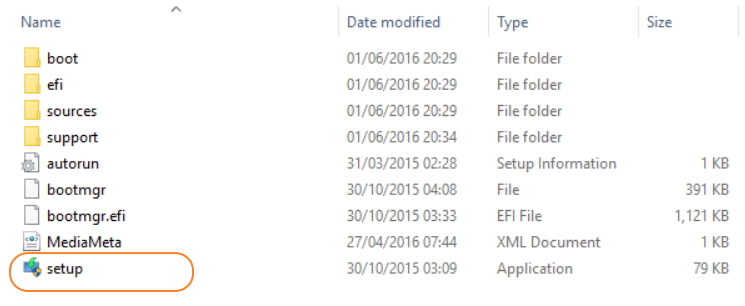New
#1
Unable to upgrade Windows 10 from build 10240 to 10586
Since the beginning of 2016 I have been unable to upgrade ending with constant requests to restart and the failure data as per attachment is the latest.
I did defer this upgrade but recently it has been ignored and the upgrade has been installing and failing again on a regular basis.
I have tried the ISO's and other links to this upgrade and they all finish with a simple statement "Failed". Funnily in Security & Maintenance it shows a failure almost as soon as it starts to download and then about an hour later it says it was a successful update. I expect to see a Windows.old in 'C' drive but there isn't any.
Last night a notification suddenly announced "We are working on it!" - what? Today it did another upgrade download and installation and guess what - failed.
I am under the impression that Microsoft want to get this upgrade going in preparation for the Windows 10 anniversary end July 2016.
I notice in Tiribos's post the instructions for downloading the ISO and mounting etc, but mine downloads as zip file but I suppose it all amounts to the same performance.
What to do?
This forum seems to be the best place to post as there is so much useless crap elsewhere on the internet mostly from a year or more ago.


 Quote
Quote