New
#1
Trying to update from 10041 to 10049
Last edited by pants; 04 Apr 2015 at 16:53.
My Windows 10 in VMware Player is currently updating from 10041 to 10049 and the VMware folder is at 43GBs. That's what you should expect and have room for. The download took 6 hours and the installation is running since 40 minutes and it is at 15%. A loooong process. I wish they would give us an ISO in ;ieu of the ESD.
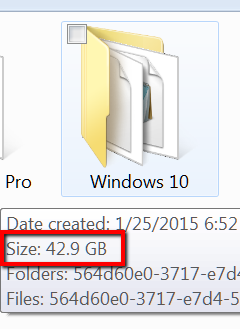
Hi
I just finished installing, it used up 30 gigabytes of space on my C:\ drive doing the install.
All of which I could remove once it was done, but it needed to be there to install.
The install took 4.5 hours from the time that the download finished and it rebooted.
All the previous ones took around 1 hour.
Now I'm trying to roll back me video and sound drivers because the newer ones don't work on my setup.
Mike
Mike, it's a real pain this installation. I shut it off after 3 hours when it was at 30%. Tomorrow I will try again but this time I will allocate more RAM to the virtual machine. Today it was working only with 2GB. I suspect that was one of the cause for the slow progress.