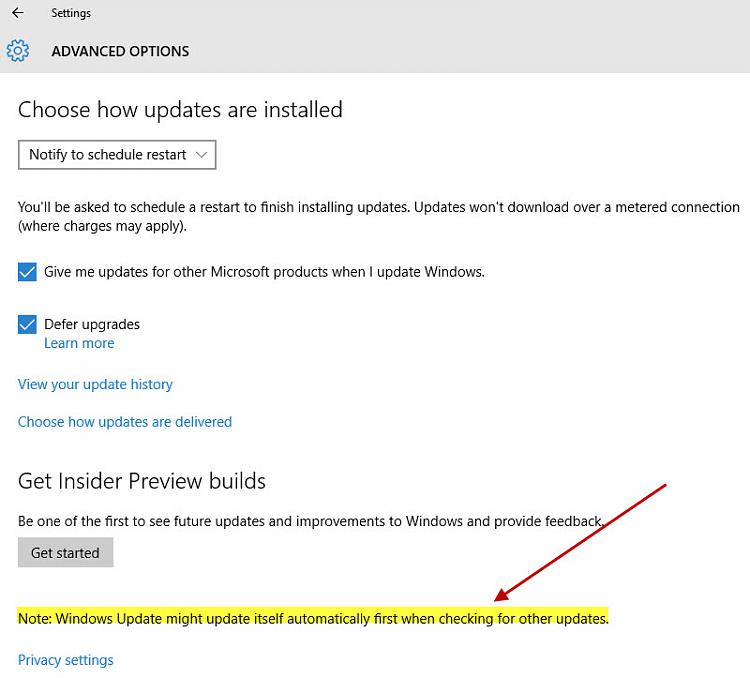New
#1
Need help quick! How to uninstall windows update's update?
Hi all,
I have a HP pavilion dv3 and I have upgraded to and downgraded from windows 10 a couple of times now because of this problem.
The problem is that windows update makes an automatic update and screws the bootup, which gives an error saying 0x0000.... Memory could not he written.
Last 2 times I restored the computer to an earlier time, but this time there is no resort point!! Now I'm stuck with the blue screen flashing where what should be the logon screen.
Can someone please help me spot and delete the update? Or undo it somehow? I really have lots of software on it and do not want it to be deleted, so can't resest PC.
What can I do? Is there a fix to this logonUi application error? Please let Me know as it I'd slowing down my work!!
(I think that according to what I've read on other sites, the problem is with switchable graphics, whose driver was probably updated. So any help? Can I install another windows on top of this, uninstall update and then try booting?)
Thanks for reading through


 Quote
Quote