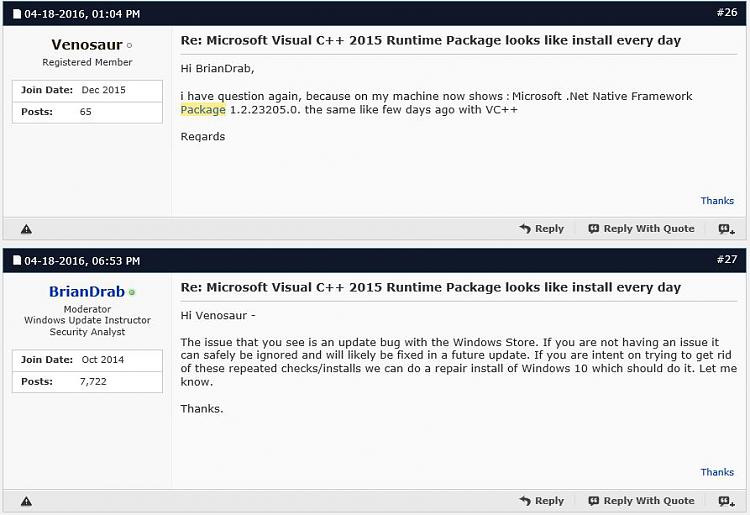New
#21
Update
I just checked through the registry and I don't see an entry for Net Package 1.2.23205.0 but I do see one for 1.2.23231.0 which is a more recent version. Since these are native packages they should have been installed with the OS. So maybe something has damaged them. That said I've run SFC several times but to no avail. So maybe an in-place upgrade might be the next thing to try?


 Quote
Quote