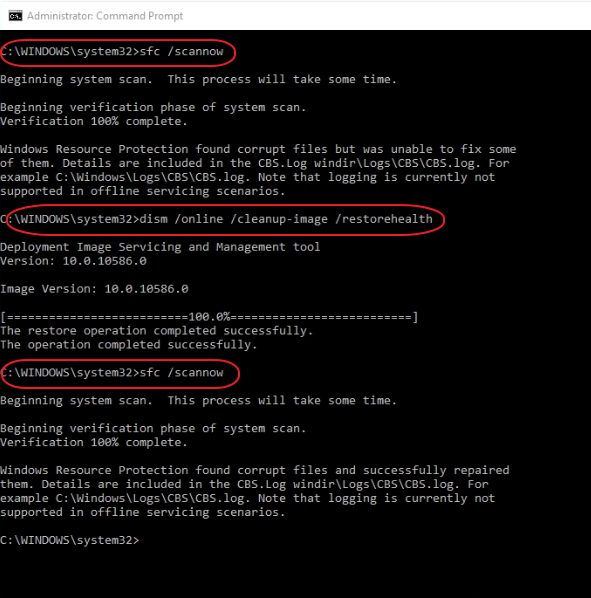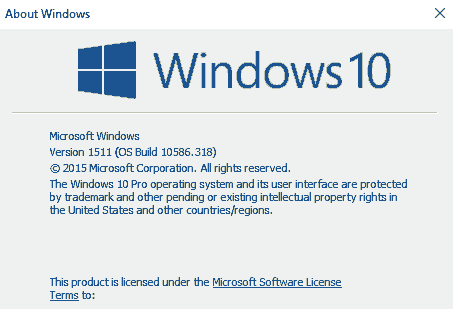New
#11
Win 10 updates keep failing KB3163207 and KB3152599
-
-
New #12
I run SFC /Scannow many times, and the outcome is the same.
-
New #13
-
New #14
-
New #15
-
New #16
Then run the following as I had shown on my last screenshot.................
Right click at Start button > click Command Prompt (Admin) > at the flashing prompt, copy/paste this.......
sfc /scannow
> press Enter.
It will take quite sometime.
When finished, it will give you one of the 3 reports...............(paraphrasing)
1. No integrity violation.
2. Found corrupt files and repair successful.
3. Found corrupt files but unable to repair.
If the report is #1, your solution lies elsewhere.
If the report is #2, check if your problems have been resolved.
If the report is #3, use this method................
In the same Command Prompt (Admin) windows, copy and paste this command...........
dism /online /cleanup-image /restorehealth
> press Enter.
Again it will take some time.
When finished, it will give you a report.
-
New #17
Apparently, there is a problem on my system, error:0x800f081f

I went to Configure a Windows Repair Source , but it looks that it's an old file (not mentioning Win 10)
-
New #18
OK. That happens because you were using an iso with Installed.esd.
The system needs an iso with Installed.wim.
Use this Tech Bench link and download your version of Windows 10.
https://www.microsoft.com/en-US/soft...load/techbench
Once you have the iso downloaded, right click at the ISO > click Mount > leave it there.
Then open the elevated command prompt and copy and paste this................
Dism /Online /Cleanup-Image /RestoreHealth /Source:wim:H:\sources\install.wim:1 /limitaccess
Note : H is the drive where the iso is mounted. Change it if your driver letter is different.
When it is completed, you should get the report that the operation is successful.
Now run the sfc /scannow again. It should be ok this time.
-
-
New #19
Please explain what are these editions:
Windows 10
Windows 10 KN
Windows 10 N
Windows 10 Single Language
Which one should I select?
-
New #20
https://www.quora.com/What-is-the-di...ingle-Language
excerpt :
Windows 10 - It has everything that Microsoft offers for a windows OS.
Windows 10N - The N version of Windows comes without a media player baked into the system.
Windows 10KN - This version removes Windows' media playing capabilities.
Windows SLP - This will probably have only language pre-installed.
Adding....................
N edition is for Europe.
KN edition is for Korea.
Related Discussions


 Quote
Quote