New
#51
Can't update Windows
-
-
-
New #53
I did a clean startup
Everything is unchecked under IIS:

Yes, 1511 is still rolling back, and I did hide it again
reagentc /info was successful:
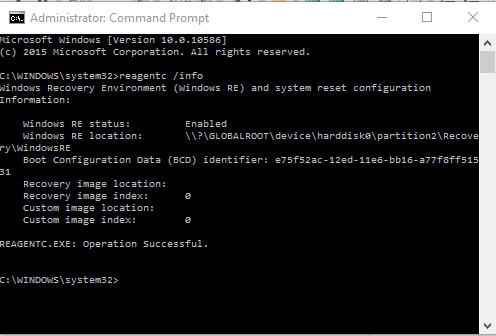
Yes, I restarted after changing IIS
I tried to log in with JBAYLIS\michael and it says the user name or password is incorrect, so I created another user, logged in, showed the 1511, tried to install it, but it rolled back again
My home network consists of a Linksys router
proflist.txt file is attached
I had all the environment variables you did plus some others, so I deleted the extra onesLast edited by jmbtexas4; 07 Jun 2016 at 18:52.
-
New #54
Product Support | Dell US
Please add 32-bit to your system specs - thanks.
There are two updates for the motion sensor
1 under applications: ST Microelectronics Free Fall Sensor Driver Driver Details | Dell US
1 under chipset: ST Microelectronics Free Fall Sensor Driver Driver Details | Dell US
This is not a big deal - it's basically to protect the drive during a fall - my box has a comparable sensor and it too is unknown device - I just never installed it.
So, in my opinion, it is not critical - others might disagree
The BIOS update has no fixes, but has a BIOS protection enhancement
Dell Latitude E5510 System BIOS Driver Details | Dell US
Neither seem worthwhile at this stage ... but I retain my right to change my mind
-
New #55
-->That's what I thought you meant.
-->Prefect!
-->Thanks - always good to know the current status
--> Check that off our list. It points to the C: partition
--> Many times a restart is the key to cementing changes. Thanks
-->IS the Other User still presented as a user login? I'm guessing yes bc you said you tried to log in as I requested.
-->What I was really asking is "Other than connecting to the Internet, do you have a home network that connects other computers or other devices such as media boxes, game boxes, or network printers to your computer?"
-->Thanks - no change from the last one. Uninstalling IIS did not affect that user.
There are 4 users in the
This, I presume is yours -> C:\Users\jbaylis
These two are marked as new -> C:\Users\tpham & C:\Users\jkolchak
This is the presumed IIS account -> C:\Users\DefaultAppPool
Do you recognize those accounts?
Do they appear in Settings > Accounts > Other accounts?
-->Why?
-
New #56
Here's where I'm heading
- remove any and all extraneous accounts. This ties into John Wink's bad profileImagepath.
- review outstanding information (just malware scans now I think)
- recap and regroup
- repair install
and finally the sure fire fix:
- clean install
but we're not there yet ... we're getting close though.
-
New #57
Sorry that sounded a bit harsh when I read it again.
As long as you have the path I provided, your machine should be fine. Some application might complain about a path - if that happens it can be fixed.
All in all, the many things you've been asked to do have been done without issue - can't complain about one minor oops.
Bill
.
-
New #58
On the subject of user profiiles:
Command Prompt (Admin)
cd \users
dir /a /s > %TEMP%\listUsers.txt
exit
Please attach %TEMP%\listUsers.txt in a post.
I have a reg file to remove the two profiles with a x04 State (new account) but I want to know more about them before I post it for you.
Do they exist in C:\Users?
What does Default contain and are the junctions correct
lots of questions
still no answers on the issue
-
-
New #59
Have an update on my error regarding install in place- upgrade. It may be due to the fact that I have temporarily an old pci-e card that is messing with the boot (both HD4000 and GTX560 trying to take over picture signal resulting in conflict and no boot, have to disable HD4000 or remove GTX). My error can be due to that instead of relating to the KB update itself. Have to remove the pci-e card and test with integrated GPU only.
-
Related Discussions


 Quote
Quote