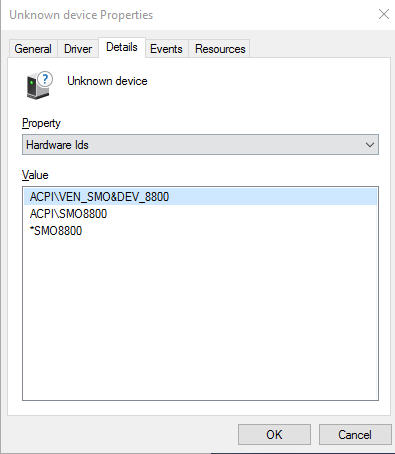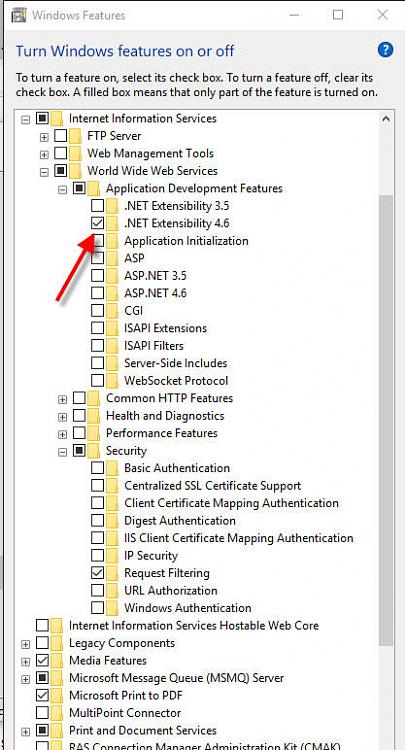New
#41
Can't update Windows
-
-
New #42
Hello, I'm in the "same boat". I can't even install a repair upgrade, results in sysprep error. Have done all WU restore etc. matters an ran dism and SFC / scannow with success. Have it hidden to be able to use Windows. Everything is working OK, but it wont update KB3156421. Reverses back with 98 % done. Have Macrium and Acronis installed. Have not removed Daemon tools, but I don't really need it, have removed all sids from extra user accounts in registry, no luck.
Repair install error:
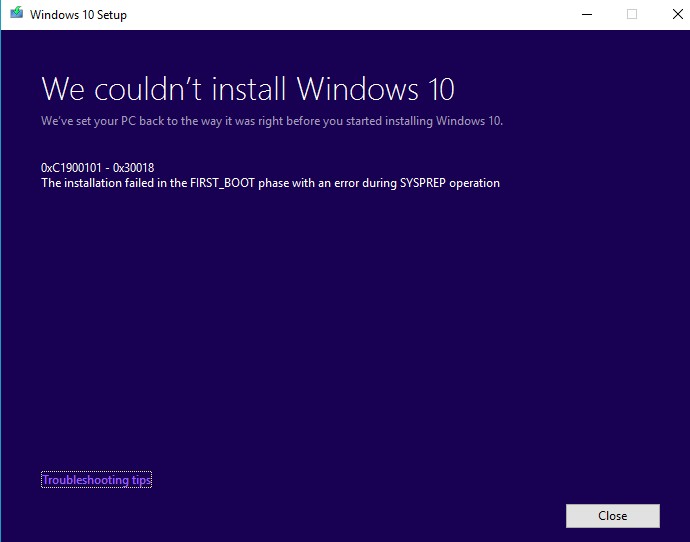
EDIT: Should I open a new thread for this (problem is the same)?
-
New #43
My advice is to remove Daemon Tools and then run the SPTD uninstaller found in the link below
My system won't boot after installation of v4, or problems with SPTD.SYS
Press the Uninstall button, if the uninstall button is not active, then you can cancel.
I don't thnk you have to edit the registry, the utility should handle what needs to be done ... those instructs are when your system still has issues after a normal uninstall and running the SPTD uninstaller.
Yes, please start a new thread ... this is a particularly sticky wicket. Too many same issues in one thread gets messy.
Keep an eye on this one though, and definitely post anything that helps you.
Thanks
-
New #44
back to information gathering jmbtexas4
This indicates IIS:
HKEY_LOCAL_MACHINE\SOFTWARE\Microsoft\Windows NT\CurrentVersion\ProfileList\S-1-5-82-3006700770-424185619-1745488364-794895919-4004696415
ProfileImagePath REG_EXPAND_SZ C:\Users\DefaultAppPool
Do you use a server on your machine?
No?
Check Programs & Features > Turn Windows features on or off
Is any Internet Information Services checked?
-
New #45
-
New #46
IIS Security: Request filtering
Please expand Application Development Features
Ok, I'll wait for you to Clean Startup and the Hardware Ids for the Unknown device
I think after resolving IIS that you should unhide the KB3156421 update and see if anything changed - does it install?
If you don't know why or how IIS got configured, after noting which Application Development Features are enabled ... Turn off IIS (uncheck the parent box - it's a block now bc only parts are enabled)
It might be a good idea to scan your machine for malware (IIS was enabled somehow)
I don't know if there's any on your machine, I feel that a quick check is warranted.
Please run two quick Malware scanners.
AdwCleaner is a two step process. Scan then Clean
Click here to download AdwCleaner (author: Xplode)
--> save the application to your Desktop.
- Right-click AdwCleaner.exe on your Desktop and select Run As Administrator to run the scanner with full privilege rights.
AdwCleaner is a standalone executable, there is no install.
- Click on the Scan button.
- AdwCleaner begins scanning your system. It might take some time to complete.
- Review the detected objects grouped under each of the tabs.
--> If there is something you KNOW should NOT be cleaned, clear the checkboxnext to the object. If you're not sure about an object, paste the scan logfile (AdwCleaner[S#].txt) in a new post for a member to review and advise you.
Otherwise, go to the next step.
- AdwCleaner begins scanning your system. It might take some time to complete.
- After the scan has finished and you have reviewed the objects to be cleaned, click on the Clean button.
- Answer OK to the close all programs prompt, then follow the onscreen prompts.
- Answer OK to the restart the computer prompt to complete the removal process.
The AdwCleaner log file is opened in your default Text editor when the machine has restarted.
Each time AdwCleaner runs, the log file number [#] is incremented, the highest number is the most recent. There are two log files, one for the scan (AdwCleaner[S#].txt) and one for the clean (AdwCleaner[C#].txt).
Paste the entire clean logfile (AdwCleaner[C#].txt) in your next post.
--> AdwCleaner logs are located in the C:\AdwCleaner folder if you need to reference them again
Then follow this tutorial
Malwarebytes Anti-Malware Free - Windows 7 Help Forums
- Right-click AdwCleaner.exe on your Desktop and select Run As Administrator to run the scanner with full privilege rights.
-
New #47
-
New #48
Looks like that could be Dell ST Microelectronics DE351DL Motion Sensor.
I don't see your system specs filled in properly....Please click on My System Specs below your post and select Update Your System Spec. We need to be able to click on your system specs from any post in the thread and have that information handy.
You should go to the Dell support site and download the drivers for your particular system using your Dell Service Tag.
-
-
New #49
Ok, I'll look up the HWid and post what I find.
You just did a Clean install?
or did you mean a Clean Startup?
I'm confused about Programs and Features ....
Here's my IIS settings in P&F - nothing is checked.
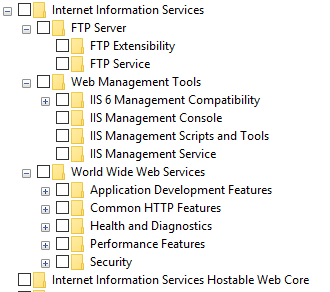
Our Winvers are different so the screens don't match one-to-one, but I confirmed that none of the settings on your machine are enabled on my machine.
What I want to confirm is that there are no check marks or dark boxes (part(s) of the feature are selected) in the check boxes next to IIS or IIS Hostable Web Core. The boxes for both IIS entries should be empty.
Ok, 1511 still won't install - still getting the rollback?
There might be more work to do re: IIS and C:\Users\DefaultAppPool
Might as well hide that update again
I think I'm still wating for (I might have missed it if you posted it)
Command Prompt (Admin)
reagentc /info
New questions
Have you restarted the machine after changing IIS?
Do you still have the Other User issue that cropped up when I asked you to try a creating a new admin account?
- Do any unrecognized users show up in User accounts?
I'd like to take a look at the profiles again:
Launch Command Prompt (Admin)
reg query "HKLM\SOFTWARE\Microsoft\Windows NT\CurrentVersion\ProfileList" /s > %TEMP%\profList.txt
exit
Attach the profList.txt file in your C:\Users\username\Appdata\Local\Temp folder to a new post - thanks.
I took another look at the Other User screen you posted ...
Have you tried logging in as JAYBAYLIS\Michael
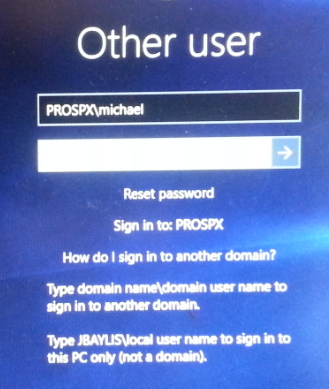
Do you have any kind of home network (computers and media or game devices) configured?
You are doing great providing all of the information I've requested. I know how frustrating it can be - not getting to a solution. I only have a few more tricks in my bag and will keep going until those are exhausted (we've come this far).
One of those remaining tricks:
Make sure that the System Environment Variable for PATH is correct.
System Propeties > Advanced tab > Environment Variables.. button
Select Path in the lower pane (System Variables)
Press Edit
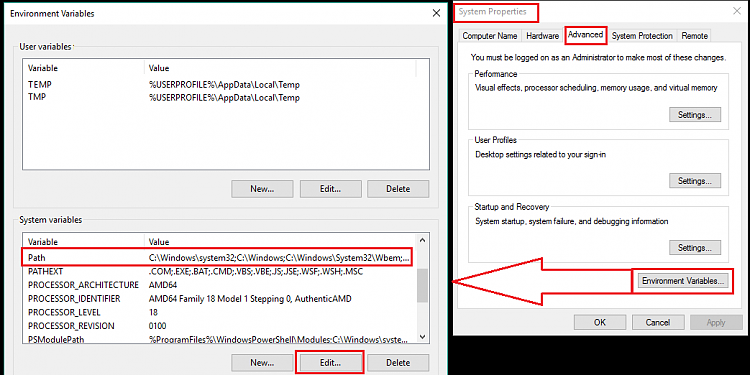
If it looks the same (there might be additional paths on your machine)
Please post a screen shot and you can skip adding anything right now.
If the Path is empty - add a new variable as shown, in the order shown
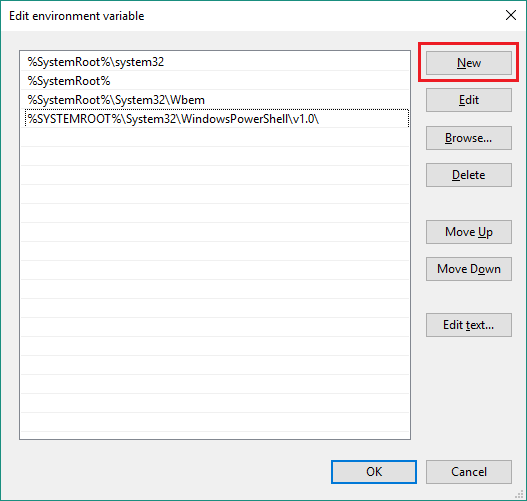
To maake that easier, here's the text for the vars
add each line as a new var
%SystemRoot%\system32
%SystemRoot%
%SystemRoot%\System32\Wbem
%SystemRoot%\System32\WindowsPowerShell\v 1.0
-
Related Discussions


 Quote
Quote