New
#1
Win10 tries to install update to my neighbor's printer
Hi All!
When I look at update history I see *my* computer is failing an update to my neighbor's wi-fi printer. I can "see" his printer, but don't have authority to use it.
Error: HP driver update for HP LaserJet Professional CP1520 Series PCL 6 - Error 0x80240017
I'm thinking I need to block updates to that printer on *my* system.
I'd appreciate any suggestions on how to handle this. Minor issue, but "Grrrr".
Thanks Folks!
/jdU


 Quote
Quote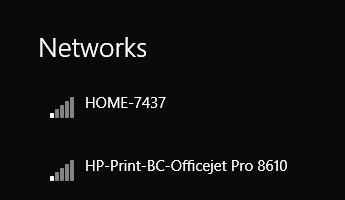
 Originally I wanted only to remove the notification of one failed update from my Update & Security screen. I've always closely watched new update (Win XP & 7); now to decide if I want to continue that practice or just leave it up to Win10.
Originally I wanted only to remove the notification of one failed update from my Update & Security screen. I've always closely watched new update (Win XP & 7); now to decide if I want to continue that practice or just leave it up to Win10.