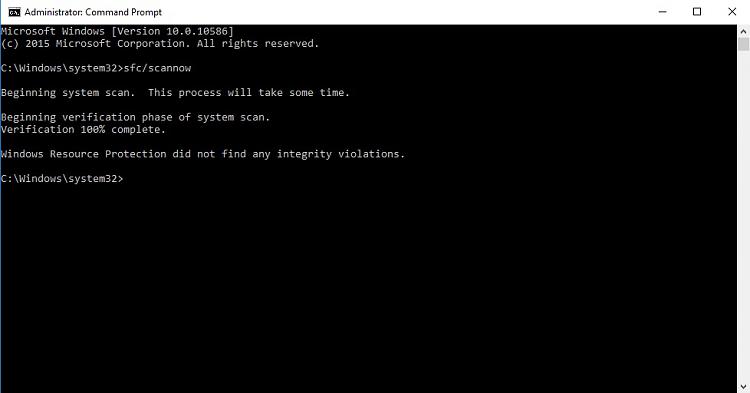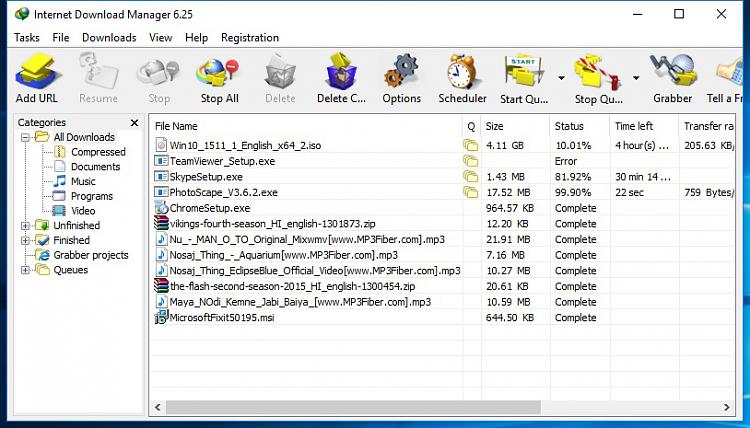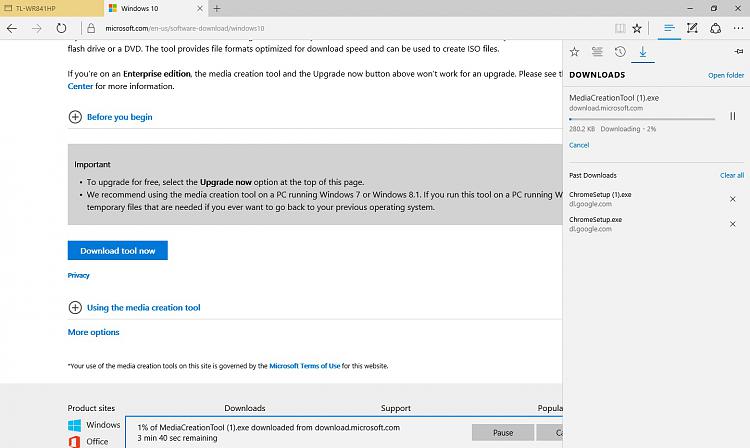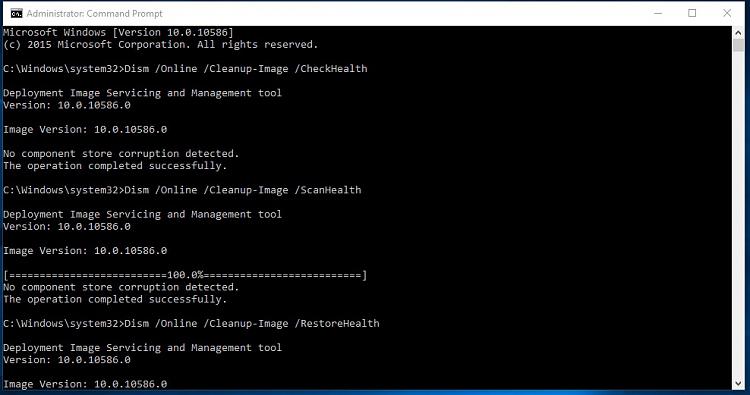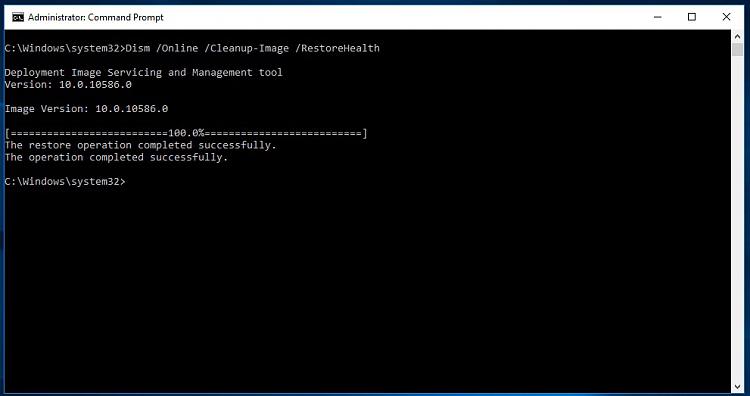New
#1
Windows 10 Updates stuck at 99% and SkypeSetup.exe fails to download.
Hi, I have recently installed Windows 10 Pro 64-bit. And got few updates and installed automatically. But then the updates got stuck at 99%. Its been stuck for 4 days straight. Currently its trying to download, "Advanced Micro Devices, Inc. driver update for AMD Radeon HD 6450". But its STUCK at 99%.
.
And also I cant Download SkypeSetup.exe file. from any browser, IE, Firefox, Chrome. And The apps from the STORE are also stuck. Later I found out that I am having trouble downloading the EXE. files. They always get stuck at the end, or at the beginning, or sometimes never even attempt to download.
I hope to get a quick response.
Please Help.
With kind regards.
Thank you.


 Quote
Quote