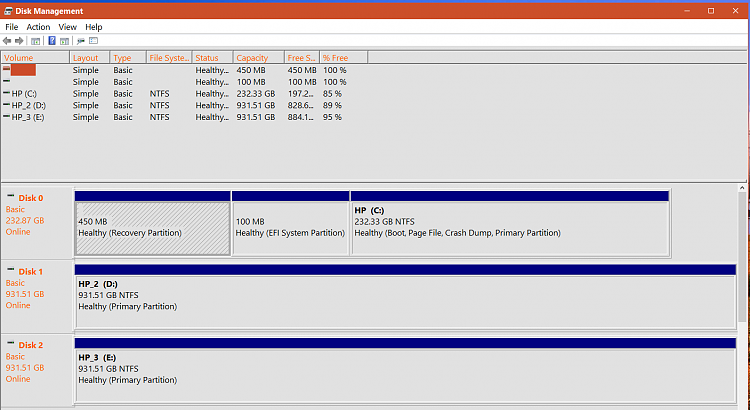New
#451
It's interesting that this 5th partition does not show up in Disk Management. I only see it in MR.
Let me ask this, what's the harm of leaving the partition for now? I know I give up 450MB, but, it's a lot of work to clean it up. Not that I mind the task but I've given a ton of hours to this task recently and I'm kind of behind. Can I just take care of this in a few weeks? Is there any downside of having it there forever, not that I'd do that, just asking?



 Quote
Quote