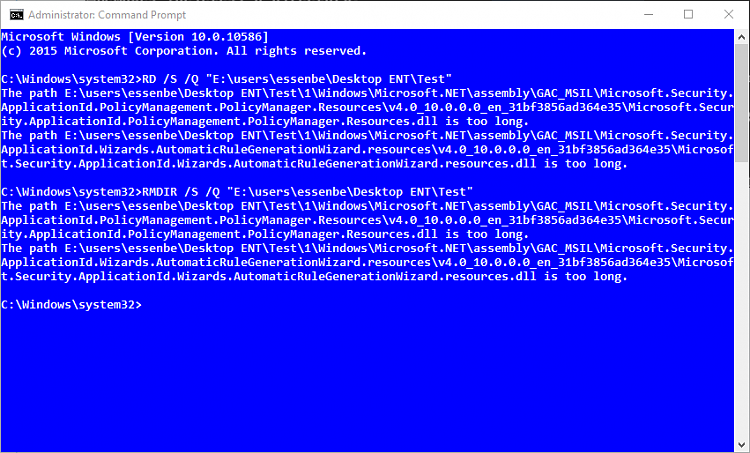New
#391
Windows takes two hours to boot every reboot. Goes to spinning circles
-
-
New #392
Well Rob.....not sure I can think of anything else at the moment. You did say that your computer is running ok, except for these 2 problems. Because your right, something you have installed IS blocking any attempts for a repair by Windows. What this is, right now is a mystery We will be having updates released by MS soon.....maybe they will help fix this....maybe not. Too bad you didn't back a complete image backup when your windows was running good. That might have saved you hours of beating your head against the wall. :) I make image backups about every week, using Macrium Reflect free version. This has saved my butt many times.
-
New #393
Have you run any checks for a virus or any type of malware that might be on your computer. Programs like Malwarebytes, and SuperAntiSpyware Both are real good, and both search for different problems. Their are free versions available.
-
New #394
This is an excellent online scanner too http://www.eset.com/us/online-scanne...S-BR-C-Other|B
-
-
New #396
I use Malwarebytes. I'll try the others too.
Yes, it would be nice if I had an image from when I was sound. I do use MR to image my boot drive everyday and I retain 7 versions. So, I can go back, but not farther than a week. It, like you, has saved me on numerous occasions. It's so much faster than a standard backup.
I have to work for a bit. I'll be back later today or tomorrow. I'm disappointed that I can't get past this Error: 1392. It's blocking every attempt. Maybe someone will read this post and have a way to diagnose it and figure out what's causing that error to be thrown.
I'll report back about the malware scans. They are going to take awhile.
-
New #397
-
New #398
Well then THAT is GOOD NEWS Rob, at least something worked, they way its suppose too!!!! Thanks for letting me know Rob.
Your problem is driving me nuts too. lol Glad at least 1 thing worked.
Keep that rescue disk Rob....lots of other programs installed on their, that could help you down the road. :)
-
-
-
New #400
Related Discussions



 Quote
Quote