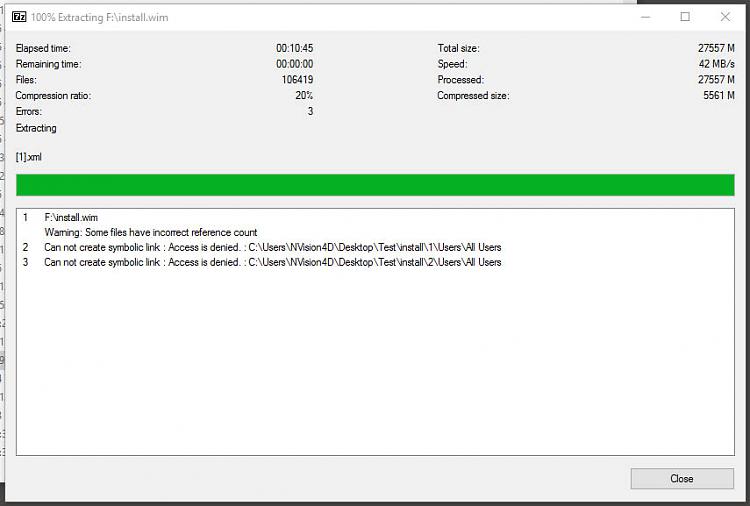New
#351
Windows takes two hours to boot every reboot. Goes to spinning circles
-
-
-
-
New #354
Well I am out of ideas....... I have a script that is kinda what essembe wants to try, but mine is a little different.
-
-
-
New #357
This is what I got.....from Topgun if I remember right.
Download the the Installation ISO: Windows 10 Download - Tech Bench
1.Mount the ISO and copy install.wim from the source folder to Desktop
2.Create a folder on desktop: mount
Open Admin Command prompt, copy/paste each line and run:
1.Dism /mount-wim /wimFile:%USERPROFILE%\Desktop\install.wim /index:1 /MountDir:%USERPROFILE%\Desktop\mount
2.Dism /Online /Cleanup-Image /CheckHealth
3.Dism /Online /Cleanup-Image /RestoreHealth /Source:%USERPROFILE%\Desktop\mount\windows /LimitAccess
4.Dism /unmount-wim /Mountdir:%USERPROFILE%\Desktop\mount /discard
5.re-run: sfc /scannow
NOTE: Might have to run multiple times until it's clean
-
-
-
-
New #360
Related Discussions


 Quote
Quote