New
#11
My Insider build 11102 won't update to 14257
-
-
New #12
The MC Tool would see the Threshold 2 version 1511 10586 update go on not the 10586 Insider Preview since the MC tool will only see the general release type builds. The Tech Bench downloads as well as those from MSDN or TechNet sites will vary of course with those other two site having full access to all builds!
Meanwhile besides the VM the host drive on the remote case is now upgraded from the TH2 to the 14257 Insider Preview. It was those last few updates that seem to be hanging things up for people! The Cumulative for 10586 and the MS Malware tool along with the most stubborn here even with the av software disabled entirely being the latest Windows Defender update I simply choose to right click to hide!

When going to check up on the latest and at first seeing those minor updates ready for download and install they all went on finally and then this was seen.



And of course the one Identifying element that reveals which Insider build you have on when having one on that is since any general won't will be it's watermark seen in the lower right hand corner!
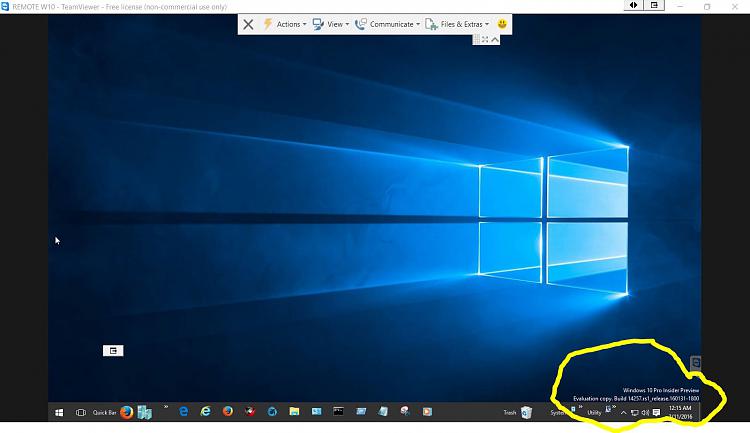
My initial assessment about not having had the second desktop on and running at all during the month of January and then checking but not seeing any newer build was the need to play catch up with all the updates first some failing to go on right away or just arriving for the first time.
-
-
New #14
The Insider build will have the watermark on it while the TH2 being a general release wouldn't. It was actually about a week and a half earlier at the end of October the 10586 was first seen with the TH2 out on 11/11 right on time for Veteran's Day. The MC Tool still only sees what is the latest general release being the update for the previous RTM being the 10240 and why things may tend to vary at the Tech Bench Program there as far as seeing other builds. Unlike the 10565 and possibly 10576 builds I doubt you will be seeing anything other then MSDN or TechNet direct download links for anything other then the TH2 at this point anyways and would simply have to work with the November update until you start getting the Insider builds in with the updates.
This time however it was taking a bit longer for the 14257 to arrive not having the test build running while having been a little busy finishing up another project. That was the thought at first until hearing others were seemingly "put on hold" as well. It was beginning to look as is you had to do both as far as leaving everything set for automatic as well as conducting manual checks on updates every few hours until it finally showed up. When you are not right on top of things that suggests you get bumped to the back of the waiting line.
-
New #15
Deleted all partitions of SSD that contained Win 10 ver 11102 and used new Media Creation Tool on boot able USB to install a clean ver of Win 10 which is ver. 1511 (10586). Waited for Insider fast ring update to build 14267 and downloaded and tried to run/install. Same problem all goes well until the install program "skips" something and ends up on a page where you choose your language. Select English and program quits and revert back to build 11102. Also created an ISO from the downloaded 14267 on to a boot able USB using Rufus. Again, I wiped the entire SSD where Win 10 is located and tried to use USB to install 14267. Got hung up because it could not find a partition to install to. All other SSD's are unplugged. I also unplugged all USB cables, printer, camera, external HDD etc. I also remover a Intel NIC card and reverted back to the NIC build into my ASUS V GENE mob. Still same problem. I don't understand what I am missing.
-
-
New #17
-
New #18
-
-
New #19
You may need to try it with a 3rd party partitioning program instead with both of you running into the exact same problem?! Another thing that immediately comes to mind is the UEFI factor! Since SSDs and usb flash drives have a common element excluding which bus usb or sata is in use you still have static memory in comparison to the average mechanical drive with platters.
Besides the type of drive being different you also have to take into account the limit on how many writes can be seen as the information goes on SSDs. First you may need to slave the intended OS drive to one already OSed and then see the new primary created while booted into Windows on a second drive using the Disk Management tool as an alternative. Or you go with Partition Wizard, Partition Magic, Paragon Hard Disk manager, or even boot live with a Linux distro to use the Gnome Partition Editor which can create Fat and NTSF primaries as well VFat partitions.
Using the last option I have been able to custom install ubuntu, Linux Mint, and a few others directly onto flash drives to have a fully installed OS on them rather then just simply seeing a flash drive made bootable while seeing a disk image written to one for live sessions only. That is done when making up a full fledged data recovery stick with the second larger data partition and having all functions available.
Of course I still run into anything like what you are seeing while I have had times when a previous version didn't go on so easy at first. That was mostly seen back when you had to boot from either a 5.25 or 3.5 floppy boot disk back when the OS cds were not bootable items! You had to rough it back then!
You had to rough it back then!
Here still running the large mech drives and going to prep any new drive I will first boot live from either a live distro or the latest GParted cd to avoid seeing the System Reserves 400mb partition created from not using the drive tools on the permanent Windows install however. On VM or for the second build's main drive I had simply booted live from the usb key and ran with the Drive tools option without a glitch once I had already wipe the original 7 primary off the single drive however.
10 was first seen there when the drive was split up for the intended clean install that followed the upgrade of the first primary. But when adding in a second drive for 7 that was reason to nuke the first. The idea there is to first see if you can get a fresh primary on without any OS but see it temporarily as a second drive you can view while booted from another OS drive. If either of those drives is having a bad day you should find out rather quickly when simply trying to toss a few folder on them.
The other thing of course is how well the 10 media came out! If the write to flash drive or burn to disk wasn't good that will immediately be a cause for concern. Here the last iso seen was for the TH2 written to a couple of USB 2.0 and 3.0 flash drives while the upgrades from the previous 10565 and 10576 builds onto the 10586 Insider and then seeing VM as well as both host drives on both machines see the TH2 go. The second off for a January break saw the 14257 upgrade over the TH2 and then onto the 14267 without any problem. But once again not on any SSD drive.
-
New #20
Might be worth a try to just go ahead use MiniTool (bootable) and initialize the disk (as GPT, recommended assuming your BIOS supports UEFI boot) and format as NTFS (just for good measure) and THEN delete that partition in the custom install - I take it you deleted all partitions in MiniTool before attempting Custom Install and I'm not sure if the Win10 install just didn't like that as it didn't know which way to go. I'm only taking a guess here - but if you have the time on your hands....
Related Discussions


 Quote
Quote