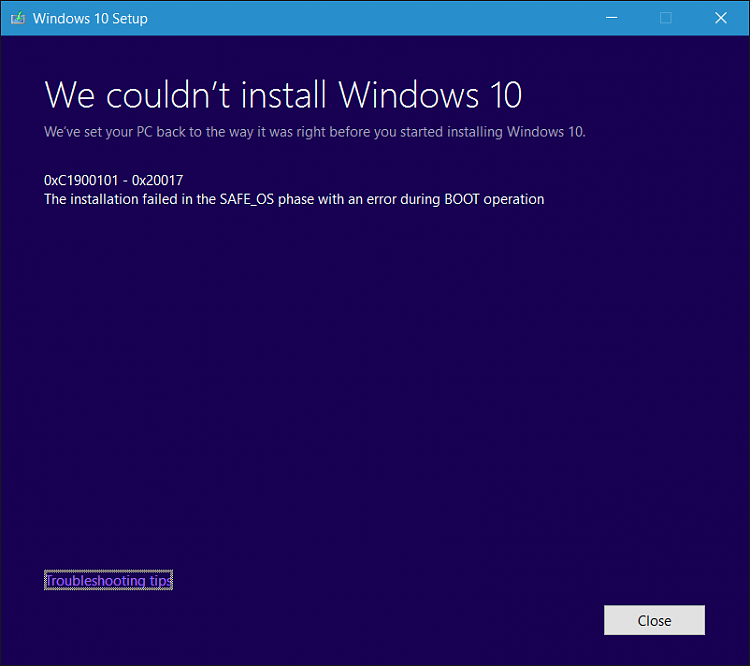My Insider build 11102 won't update to 14257
-
![]()
My Insider build 11102 won't update to 14257
I have been successfully updating as a Insider Win 10 since Oct 2014 with no problems. I recently did a clean install of build 11102 and it seems ok. A few slow downs and hangs but generally ok.
Recently I received notification from MS that build 14257 was available for download. I downloaded the file as always and it went through the usual prep and getting ready etc. When it rebooted to start the install I get a screen asking me to "Choose your Keyboard L/O" I choose United States and then it reverts back to "Choose an Option" I choose "continue & Exit to Win 10" and it boots back into my build 11102. I've tried this three or four times with the same result.
I have downloaded and run the MS Fit-It for upgrades to no avail. I have tried using a Local account, still does the same thing. I created an ISO TechNet and it does the same thing when trying to do a clean install.
Any ideas??
I have run DISM and SFC /scannow
Last edited by jm44jg39; 08 Feb 2016 at 21:46.
Reason: More info
-
-
You can create an iso to manually clean install by extracting install.esd and converting to an iso using esd-iso tool in tutorials section.
-
I missed the two builds in between the 10586 Insider Preview upgraded from the 10565 to 10576 to 10586 onto the Threshold 2 10586 update having seen that progression from the clean install of the new VM made from a Tech Bench download. That is on a second desktop while a 10 Pro VM on the main still sees the TH2!
Those VMs note are on the 7 side of the dual boots on both machines which now see 10 as the host/boot default OS having switch sata cables between ports on the main and 7 got put onto a second drive added in on the previous one drive only test build as far as trying things out there first. The 11092 and following 14251 never saw the light of day on anything untill having just seen the one VM only take on the 14257 build while the 10 physical host OS still hasn't there. The 10 install on the main however will have to wait for the next TH3 update however.
And we aren't the only ones who missed a few!
-
-
You can create an iso to manually clean install by extracting install.esd and converting to an iso using esd-iso tool in tutorials section.
You first have to get the 14257 build on as an upgrade unless you know of any direct download option? in order to get the install.esd file. Tried that here and the cmd file used to make the conversion only flashes on the screen for a few split second since the guide was old from 2014. Was trying to see an iso made up from the VM that did see the TH2 to 14257 build upgrade take place and no go!
-
We couldn't install Windows 10
You first have to get the 14257 build on as an upgrade unless you know of any direct download option? in order to get the install.esd file. Tried that here and the cmd file used to make the conversion only flashes on the screen for a few split second since the guide was old from 2014. Was trying to see an iso made up from the VM that did see the TH2 to 14257 build upgrade take place and no go!
I used a usb with a Win 10 ISO. Inserted usb and went to "setup" and finally received this message.
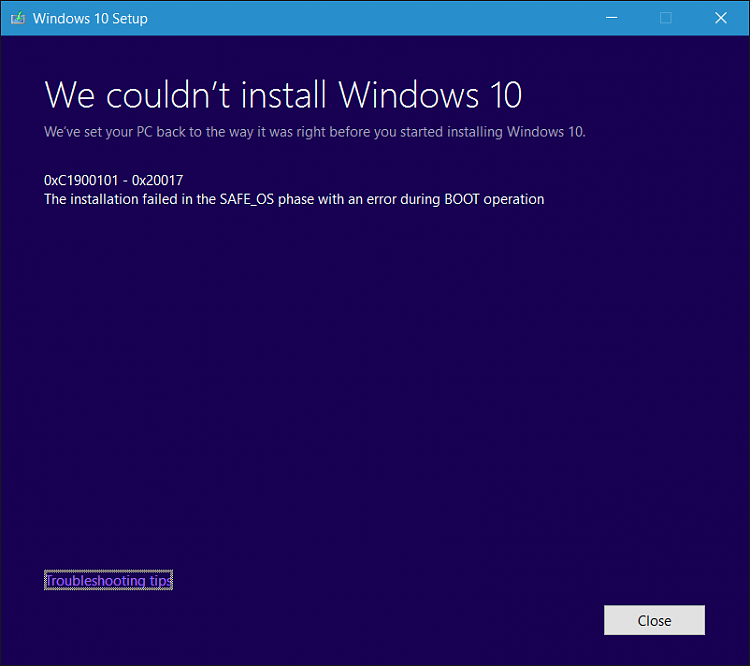
-
![]()
Do you have more then just a single OS drive plugged in by chance even another flash drive? I knew I should have copied the "~WS" and "~BT" folders over from the 7 drive to the 10 drive on the other desktop! With any non OS drives however being present all H can break loose as far as 10 error messages and boot files, temp install folders ending up in the wrong places! Found that one fast last summer and why the answer for all that was in the Clean Install guide in the tutorial section.
But wanting to confront 10 head on I bypassed the quick and easy to learn it first hand as I knew many would! One of these set backs is simply from how touchy the 10 installer can be in comparison to what was seen with the previous versions where you would unplug a second OS drive to keep that left as a stand alone type OS drive and the intended drive was Disk #0 ahead of any storage drives. 10 on the other hand apparently geared up for single ssd type drives in tablets on the other hand doesn't distinguish between drives unless it is already occupied with another OS!
You'll notive right off that the error points to "during BOOT operation" where it got lost trying to piece things together! Otherwise you would have been seeing an upgrade of whichever build that is or replacement of the build already on! The upgrade over a newer build would probably see a similar error message to that however if the build you have at the moment is newer then the one you made the media up from that is.
Update at this end! Upon going to check the updates once more on the second pc Nothing! Not even the Defender update which failed again on the check. The last updates other then that one to go were dated 2/3/2016 or last wednesday.
Last edited by Night Hawk; 09 Feb 2016 at 10:09.
Reason: additional comment
-
![]()
Do you have more then just a single OS drive plugged in by chance even another flash drive? I knew I should have copied the "~WS" and "~BT" folders over from the 7 drive to the 10 drive on the other desktop! With any non OS drives however being present all H can break loose as far as 10 error messages and boot files, temp install folders ending up in the wrong places! Found that one fast last summer and why the answer for all that was in the Clean Install guide in the tutorial section.
But wanting to confront 10 head on I bypassed the quick and easy to learn it first hand as I knew many would! One of these set backs is simply from how touchy the 10 installer can be in comparison to what was seen with the previous versions where you would unplug a second OS drive to keep that left as a stand alone type OS drive and the intended drive was Disk #0 ahead of any storage drives. 10 on the other hand apparently geared up for single ssd type drives in tablets on the other hand doesn't distinguish between drives unless it is already occupied with another OS!
You'll notive right off that the error points to "during BOOT operation" where it got lost trying to piece things together! Otherwise you would have been seeing an upgrade of whichever build that is or replacement of the build already on! The upgrade over a newer build would probably see a similar error message to that however if the build you have at the moment is newer then the one you made the media up from that is.
Update at this end! Upon going to check the updates once more on the second pc Nothing! Not even the Defender update which failed again on the check. The last updates other then that one to go were dated 2/3/2016 or last wednesday.
Night Hawk, Thanks for the reply. Yes, I have a triple boot system. Win 7, Win 8.1 pro and Win 10 all separate SSD's. Win 8.1 is the drive with the master boot files. The last attempt I unplugged all drives except the one with WIN 10. To reboot I had to plug back in the Win 8.1 drive.
-
You first have to get the 14257 build on as an upgrade unless you know of any direct download option? in order to get the install.esd file. Tried that here and the cmd file used to make the conversion only flashes on the screen for a few split second since the guide was old from 2014. Was trying to see an iso made up from the VM that did see the TH2 to 14257 build upgrade take place and no go!
I could not get previous Insider version to upgrade to 14527 in my VM, So I got the install.esd file (in the VM)and used the tutorial method and Iinks, and it worked fine. I then clean installed 14527 without any problems.
I do not see starting from 10586 should have any bearing on this as the install.esd file must be identical.
-
-
![]()
The install.esd file is the same by name only but not for the same build number! That is simply the disk image compressed and tucked away in a sub folder while the rest of the OS depending on which is available is downloaded from an MS server during the installation. This is where some are getting mixed up about. When trying to follow the guide the cmd simply flashed for a split second not allowing anything further to be done suggesting the shared file would need to be replaced with an updated versions since the guide itself was from 2014 while 10 was pre Tech Preview Alpha stage not quite ready for the Insider program quite yet.
You have to remember one thing is that a number of people have MSDN or TechNet paid subscriptions and have access to the evaluation materials the rest don't see. Master product keys are a part of the resources for the evaluation builds that proceeded what is found at either the Insider or Tech Bench project sites. I was able to retrieve the file itself from the VM on the second machine and see it transfer a copy which is what you would see over to the main build simply by having remote access set up between the two where the software allows for the transfer.
For the VM to host file transfers when dragging to or from the VM would be the VM program or Hyper-V in use while between the two systems the Team Viewer software is the transfer medium there. But the initial attempts to see that esd file converted into iso form couldn't be done since that command prompt type windows would only flash in a split second's time where another means will have to be found. This is why I mentioned earlier that I shouldn't have dumped the BT and WS folders as well as QT folder on the 7 drive so quickly and then find the TH2 upgrade from 10586 Insider wouldn't see the 14257 arrive suggesting a limit is being imposed on how many successive upgrades in a row will be allowed for. The System Registry would play a role in this as it has for extending trial periods with past versions like 7 for example from 28days to 90 or even 120 days!
-
![]()
Unable to update Windows 10
The install.esd file is the same by name only but not for the same build number! That is simply the disk image compressed and tucked away in a sub folder while the rest of the OS depending on which is available is downloaded from an MS server during the installation. This is where some are getting mixed up about. When trying to follow the guide the cmd simply flashed for a split second not allowing anything further to be done suggesting the shared file would need to be replaced with an updated versions since the guide itself was from 2014 while 10 was pre Tech Preview Alpha stage not quite ready for the Insider program quite yet.
You have to remember one thing is that a number of people have MSDN or TechNet paid subscriptions and have access to the evaluation materials the rest don't see. Master product keys are a part of the resources for the evaluation builds that proceeded what is found at either the Insider or Tech Bench project sites. I was able to retrieve the file itself from the VM on the second machine and see it transfer a copy which is what you would see over to the main build simply by having remote access set up between the two where the software allows for the transfer.
For the VM to host file transfers when dragging to or from the VM would be the VM program or Hyper-V in use while between the two systems the Team Viewer software is the transfer medium there. But the initial attempts to see that esd file converted into iso form couldn't be done since that command prompt type windows would only flash in a split second's time where another means will have to be found. This is why I mentioned earlier that I shouldn't have dumped the BT and WS folders as well as QT folder on the 7 drive so quickly and then find the TH2 upgrade from 10586 Insider wouldn't see the 14257 arrive suggesting a limit is being imposed on how many successive upgrades in a row will be allowed for. The System Registry would play a role in this as it has for extending trial periods with past versions like 7 for example from 28days to 90 or even 120 days!
Night Hawk,
Thanks again for you valuable input. Question: What if I re-formatted my current Win 10 SSD and used the MS "media creation tool to re-install Windows 10. Would the "tool" update to the latest Insider build?


 Quote
Quote