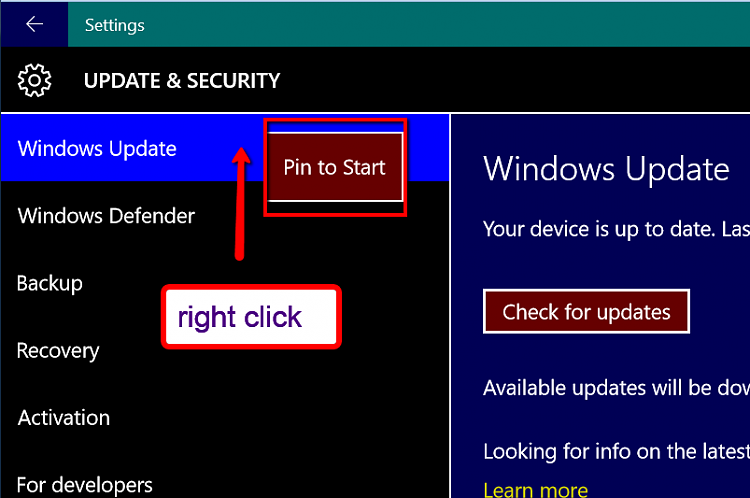New
#1
Make a Windows Update shortcut?
I'd like to have an icon or shortcut to Windows Update, preferably in the Start Window.
Currently I have to type "Update" in search to get there. 3 steps, very clunky.
In Windows 7 we had a link in the Start > Programs Menu. Something like that.


 Quote
Quote