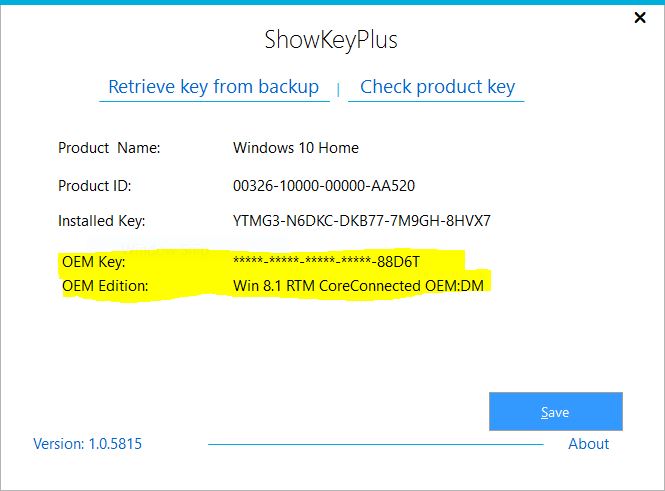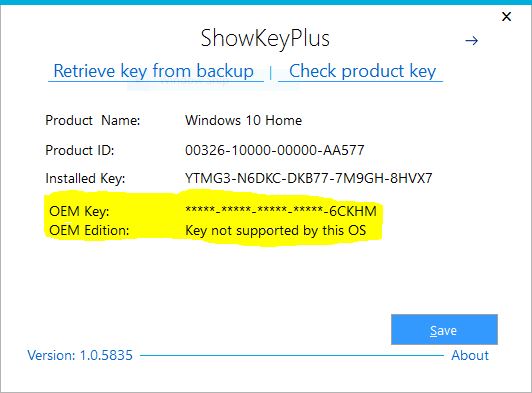New
#21
NAVYLCDR -- Point well taken -- but if my motherboard goes south I am not paying for more software I already own. -- but you are correct in pointing out what the EULA states. If Dell Computer can REFRESH old machines with the same software I don't see a problem with the consumer doing the same. When you put the Product Key you retrieved by given software, it will activate it and burn the Product Key into the new motherboards BIOS system.
If you look at the Product Key recovery files you will also note that it saves all other past keys including upgrades or versions [i.e. windows 7 home]. So the original Windows 7 key is listed as well as the new windows 10 key that was installed during activation. Same goes for 8, 8.1 installations


 Quote
Quote