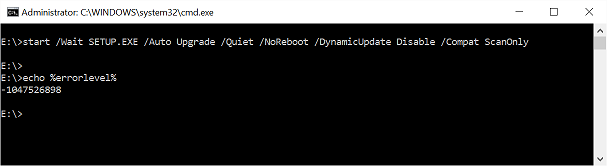New
#11
You'd have to get the ISO, mount it or extract it.
Go to an administrator command prompt and change the directory to wherever setup.exe (from the ISO you downloaded) is.
Then you can enter the commandThen you'll see the return code as described saying if it found any issues with upgrading.Code:start /Wait SETUP.EXE /Auto Upgrade /Quiet /NoReboot /DynamicUpdate Disable /Compat ScanOnly echo %errorlevel%
It still might just be easier to run the setup immediately though as if it does fail you can then post the upgrade logs and they will say exactly what driver it had a problem with.


 Quote
Quote