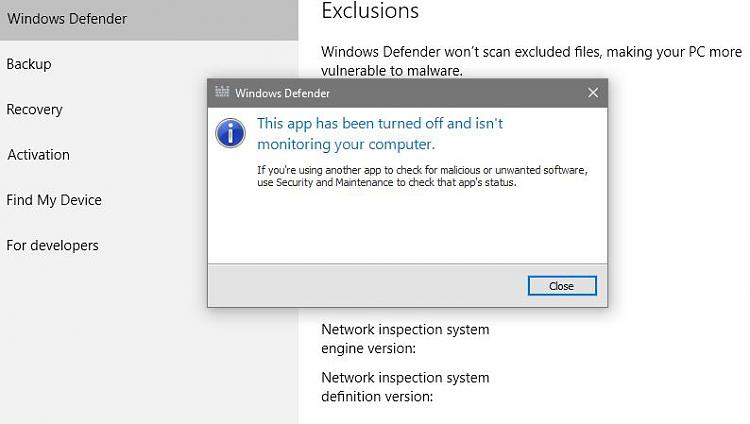New
#1
Windows Update error 0x800706d9
So a few days ago I started having issues with Windows Update. It attempts to download but fails after a few seconds. I had security updates to Visual C++, as well as the 1511 Cumulative Update. I kept getting an error message for all three, something like this:
• Cumulative Update for Windows 10 Version 1511 for x64-based Systems (KB3116908) - Error 0x800706d9
I tried various remedies I found online, but none worked. I finally fixed it, somewhat, by using WSUS Offline, which installed the Visual C++ updates, but not the cumulative one. I checked Winver and it says I have v1511 build 10586.14. So I should already HAVE that update. Why is it still offering it, then?
One of the results for this error code had something to do with Windows Firewall not running. Of course it's not, I have ESET Smart Security. Another suggested a Windows Fix-It Tool for this, and I got the response "service registration is missing or corrupt." Found various remedies for THAT, none of which worked. I stopped and restarted all the required services, and set some that weren't automatic to auto. Still nothing. Cleared the update download folder. Still nothing. Ran CCleaner and rebooted. Still nothing. How do I fix this annoying service error?


 Quote
Quote