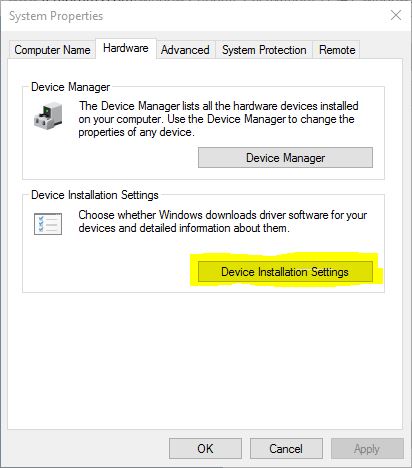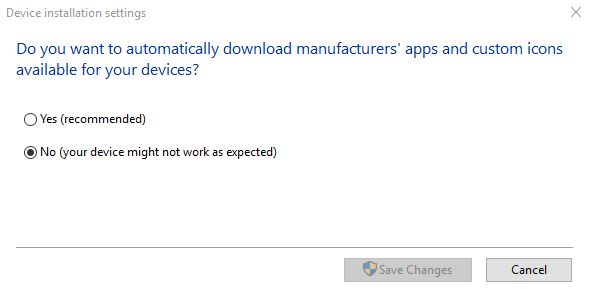New
#1
Windows Update INSTALLED!!! AMD Catalyst Control Center on it's own.
I had done a clean install of Windows 10 and was just finishing the tweaking. I like Windows 10.
Yesterday, I had uninstalled AMD CCC and it's driver, downloaded the latest CCC software package, and just installed the drivers. I did not want CCC. All was well yesterday.
Today, I noticed an AMD folder on my C: \root (I had deleted this yesterday after the driver install). I then checked my Start menu and there was CCC. I clicked on it and it loaded. Windows Update history shows it was re-installed this morning...... I had just spent a half hour going through a clean uninstall and then just a driver install. All for naught, as it is now back.
I have lost control of my system. I cannot do a custom installation of a software driver package anymore? As if that wasn't bad enough, the "Programs and Features" program list entry for CCC is not even valid. No uninstall/change ability.
If I were insane and repeated yesterday, I would have to again use the AMD Clean Uninstall Utility to uninstall CCC. No use, as Windows will just install the whole package again.
Is this a known issue for other driver packages/programs too? We just do not have a choice of what gets installed on our system anymore, even if it isn't really a Microsoft Windows Update. Thanks for any replies!


 Quote
Quote