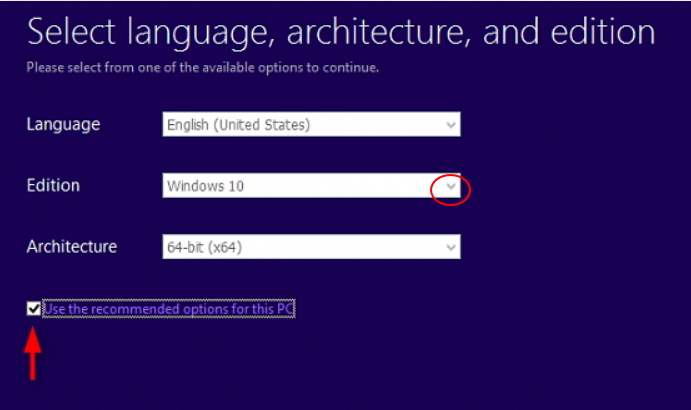New
#1
There were some problems installing updates 0x80070424
i used your bat file as a admin user in my laptop. (win 10 x64)
but i still not get solution.
i am getting same error code: 0x80070424
"There were some problems installing updates, but we'll try again later. If you keep seeing this and want to search the web or contact support for information, this may help: (0x80070424)"
pls help anyone..
thnx..
Last edited by Brink; 22 Nov 2015 at 15:28. Reason: moved to new thread


 Quote
Quote