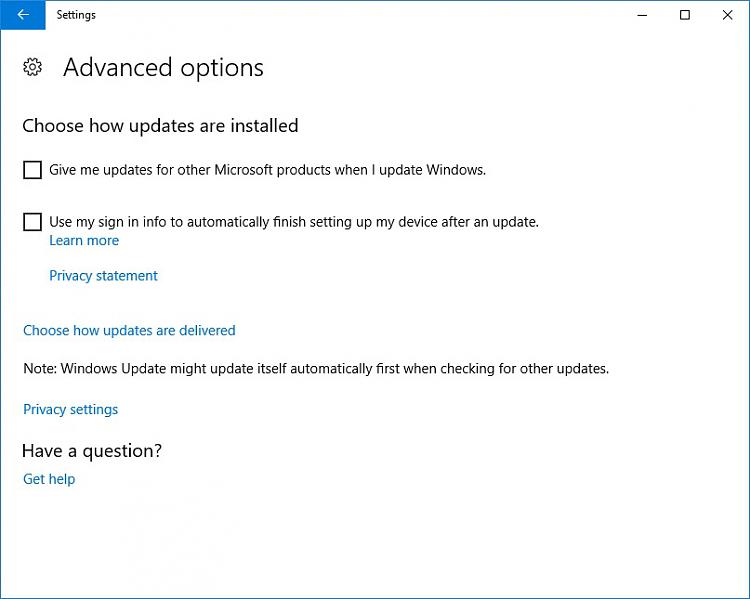New
#1
Windows Update Lag Time Culprit Discovered.
I'm more than positive I have found out why Windows Update has not been working for a whole bunch of users. The last couple of months I have been monitoring the http://www.windowsupdate.com URL and discovered something very odd. Take a look at this screenshot:
Now at least 75% of the time, that website reports that http://www.windowsupdate.com is down for EVERYONE. Just take a look at my download speed from another screen capture that I took of the actual attempted download process:
Now it is no wonder why my update would take more than fourteen days at 13.5KB/sec.
Furthermore, if I go to the Microsoft Update Catalog, the results mirror back to the source of http://www.windowsupdate.com and have the same lag in download speeds.
Now what I want to know, is where is everyone getting their updates from if the server is down for everyone according to my very first screenshot and Microsoft Update Catalog mirrors back to http://www.windowsupdate.com?
Is there an archive that is current with all the available updates for Version 1703 Build 15063.0? In other words, I know someone has to know of a third party vendor that distributes the updates or there would definitely be a whole lot more people trying to figure out why Microsoft's most important servers are down 75% of the time.

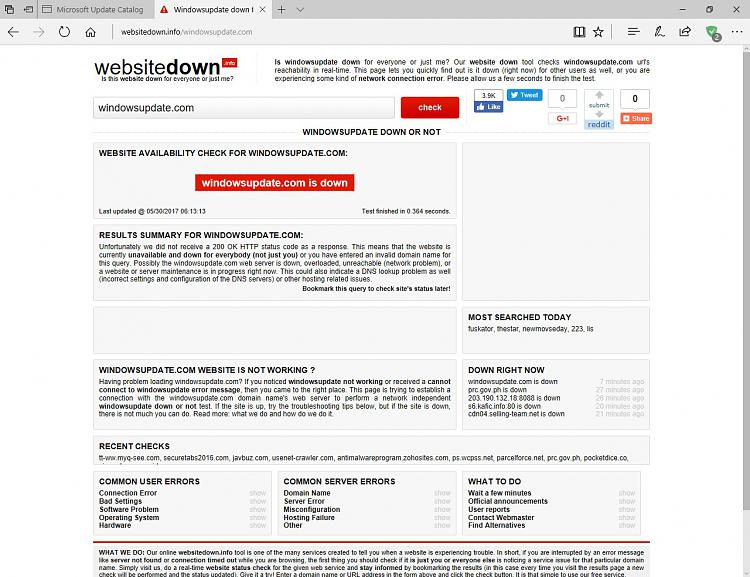


 Quote
Quote