New
#51
Anyone else still waiting for the Windows 10 fall update?
-
-
New #52
Still waiting for the update here as well. Just checked again this am. Device up to date. Upgraded on July 29th
-
New #53
It is now a roll-out. I had to go into advance windows update and view the update history to see that my computer was failing to install the Nov 1511 update. I originally had trouble upgrading to 10 because I had Media Center. I finally went to Windows 10 and downloaded the tool (Media Creation Tool) near the bottom of the page. This tool looks like a Windows 10 iso installation but its not. Run it from the operating system you want to upgrade. At the first screen select upgrade. It will freak you out a little because it will look like a standard installation and it will take about as long, but in the end it did only update my 10 partition and it left my 7 partition alone. As always have a good back up and create a fresh system restore point.
-
New #54
Still no sign of it here.
-
New #55
At this point you are likely to never get it via Windows Update.
-
New #56
You might want to consider the Media Creation Tool: Windows 10. I believe the fall update has been restored, though MS had pulled it last weekend. I used the tool for both my laptop and main machine and it worked flawlessly on both.
-
New #57
I've been checking with Windows Update at least twice every day. My 31 days expired on November 25, 2015 and this is the first time on this system after a in-place install of 10240 that the system lasted 30 days without the Start Menu Critical Error which might have been due to the uninstall and reinstall of dropbox a few weeks ago. WU showed nothing yesterday. About a minute ago at 5:36AM on November 29, 2015 which is 34 days from the last install when I manually check with WU, it shows up, downloads in less than 1 minute on my 6Mbps connection and installs to 100%, now it shows downloading updates again but the name of the update doesn't change so what it first downloaded must be something it adds to the system as a requirement and now it's downloading the real thing...
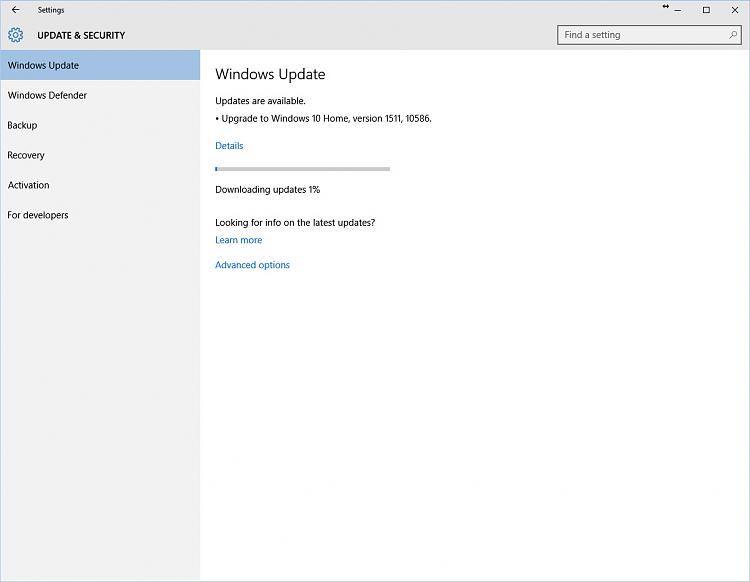
-
New #58
Bill
Go to Microsoft web site, I had been waiting, Go to the win 10 upgrade section and you can download the up grade direct from Microsoft( I did it for one of my computers last weekend) Microsoft sent me the upgrade for my laptop but no the Dell desktop. Updated the Dell desktop last weekend( slick update)
-
-
New #59
I would suggest connecting direct to your modem w/cable rather than wifi ( if possible)
-
New #60
Bill
You can get the download (Win 10) direct from Microsoft by logging on to their website and going to the Win 10 upgrade section. It is the same as Microsoft sending you a link. The site will first check to make sure you are eligible and your computer will take the upgrade and if so will automatically start the upgrade. I did not lose anything w/ the upgrades of either of my computers, but i backed up both before upgrading! They sent me a link for my laptop but I got tired of waiting for the desktop and went to the site and got the download, ( both worked the same) took about 3 to 4 hours.
Related Discussions



 Quote
Quote