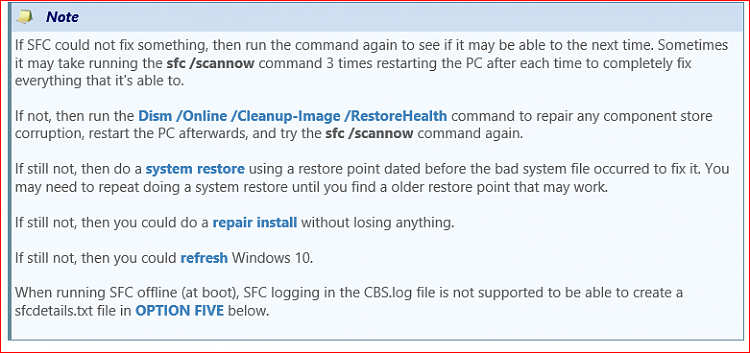New
#1
Windows 10 Update Will Not Load
When I launch the settings and go to Update, it loads forever instead of opening the options.
I have Googled to try to solve this issue but nothing has worked for me.
I've tried running this diagnostic: https://support.microsoft.com/en-us/gp/windows-update-issues/en-us
I've tried running these .bat files to reset Windows update: Windows Update - Reset - Windows 7 Help Forums
So far nothing has worked for me unfortunately. I am wondering if anyone here has any other ideas of what I could do to fix this problem?


 Quote
Quote