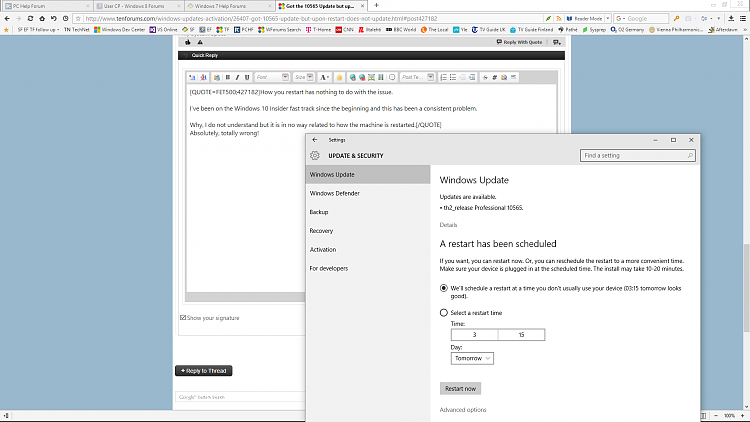New
#1
Got the 10565 Update but upon restart it does not update ?
Updates are available.
th2_release Professional 10565.
A restart has been scheduled.
Upon restart I am still on 10240 and the update will reappear in Windows Update and tell me to restart again
I am on W10 Pro 10240, not activated but figuring the update would help resolve my activation issues without having to resintall W8.1 again.


 Quote
Quote