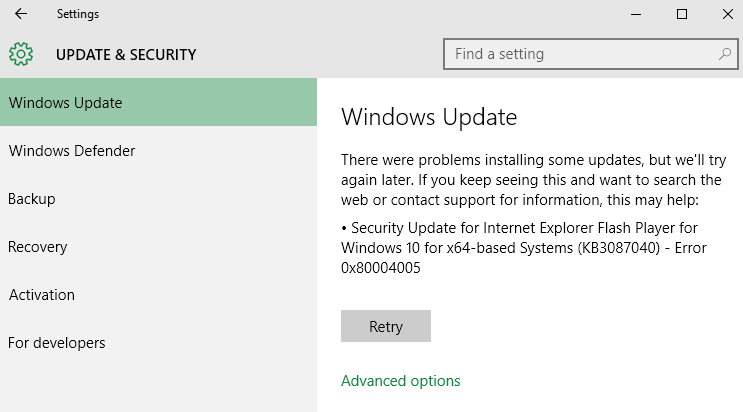New
#1
Windows Update error 0x80004005 for KB3087040!!!
Hallo. Today i tried to install an update (KB3087040) a security update for Internet Explorer Flash Player and it cant install due to that error message 0x80004005!
What is happening! Is it critical?
Thank you!


 Quote
Quote