New
#1
Settings Managed By Organization
Hello.
I have a weird issue. I cannot stop insider builds, change which track I am on, or change feedback settings. Being unable to change feedback settings is preventing me from getting the latest insider builds.
At the top of the relevant pages, it says "Some settings are managed by your organization". The options I need to change are greyed out
I am on my home PC, I am administrator, and I am only a member of a workgroup.
I have tried:
Enabling the hidden administrator account (Still cannot change settings)
Using GPEDIT (Nothing has been enabled)
Searching the registry (Relevant keys do not exist)
This is a relatively fresh install, no tweaks or changes made other than the location of the My Documents folder and to enable the dark theme.
Thank you for any help!
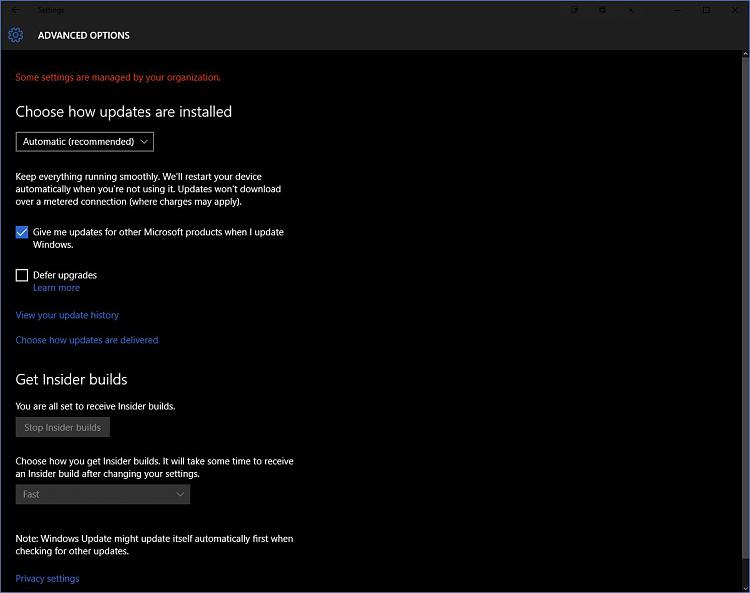



 Quote
Quote