New
#1
Advanced Windows update options Windows 10 vis-à-vis Windows 11
In Windows 11 Settings → Windows Update → Advanced options presents this:
The corresponding setting in Windows 10 looks like this:
Are these functionally the same, or, does this wording in Windows 11:
equally apply to Windows 10?Restart as soon as possible (even during active hours) to finish updating,…
What I am wondering is, whether with that option set to On, the system will force me to reboot in the middle of my workday.

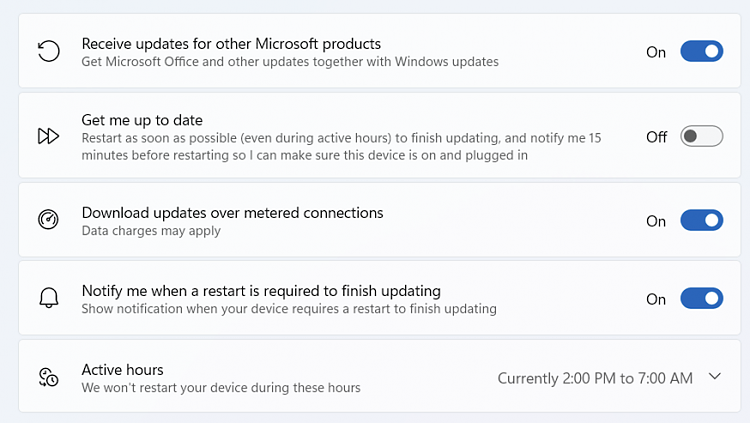
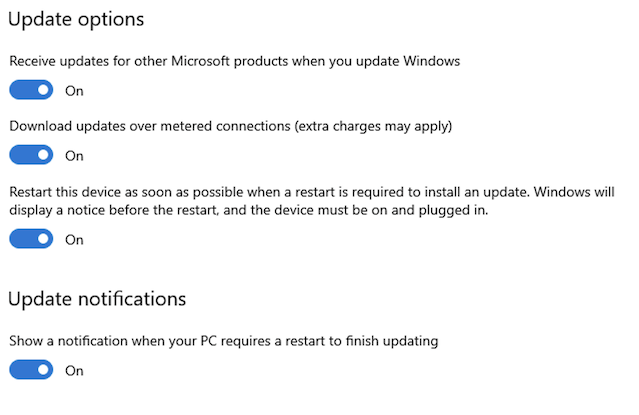

 Quote
Quote
