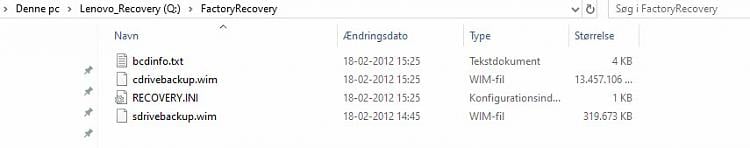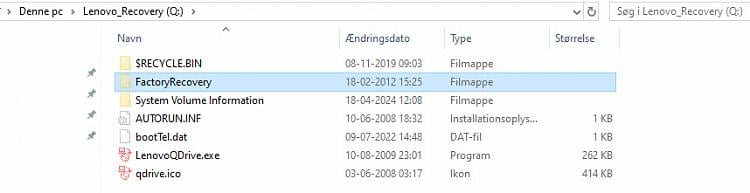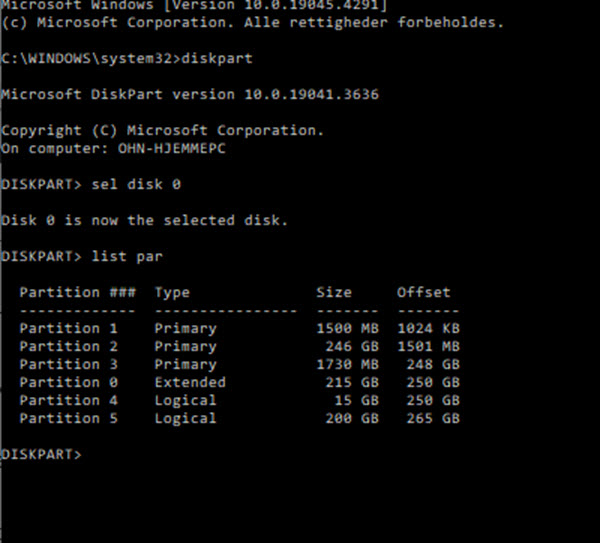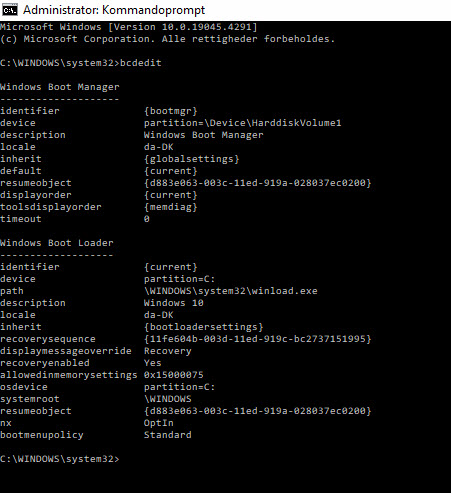New
#1
Installation of KB5034441 on 22H2 fails with error 0x80070643
Hi
I have upgraded this customer PC to windows10 22H2 today.
However one upgrade is missing when checking for upgrades - KB5034441. This upgrade fails constantly with error 0x80070643.
Scenario:
1. Check for updates - KB5034441 is missing
2. Installation of patch is seen for a few seconds and then error 0x80070643 comes.
Any suggestions other than in place upgrade?
Update 240423: Just talked to MS support and they confirmed this to be a known issue in KB5034441, which will be fixed in a coming update. Also they mentioned that KB5034441 is not mandatory.
Last edited by plaurits; 2 Weeks Ago at 02:19.

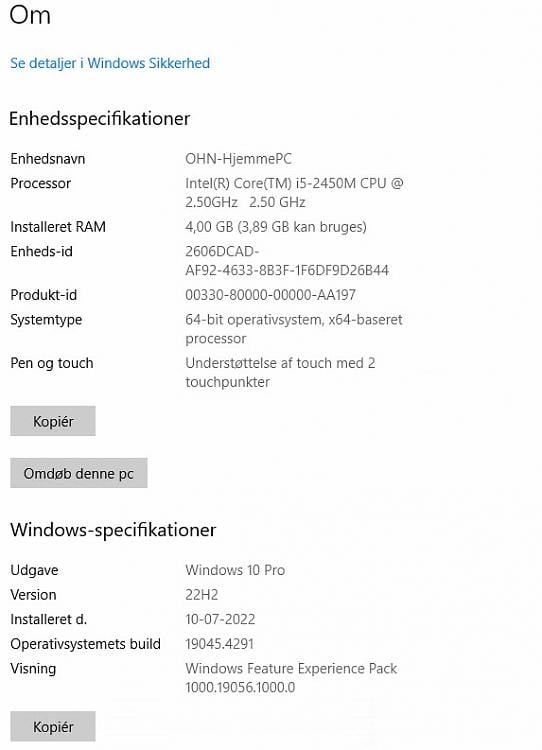
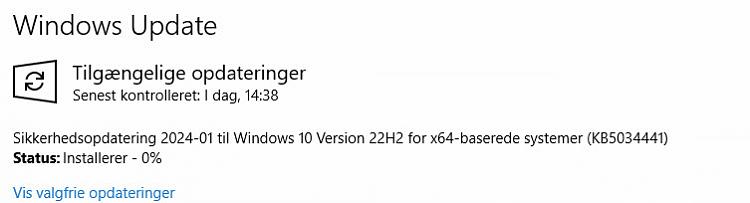
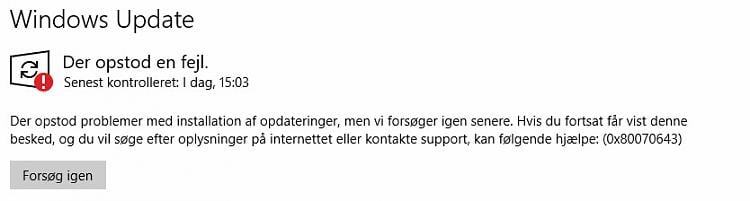
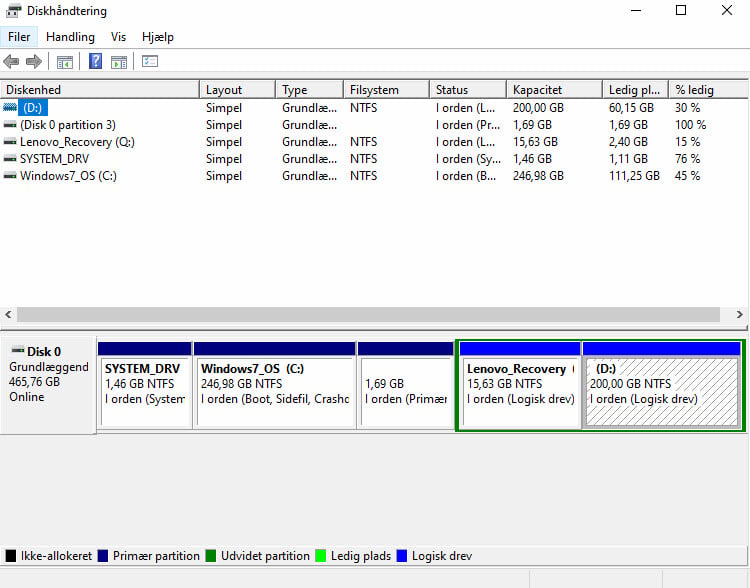

 Quote
Quote