New
#1
Update 2024-03 Cumulative Update (KB5035941) (0x800f0922)
Laptop overheated & original update failed to install. Have since tried installing several times to no avail.
Gets to around 99% then fails, undoes all changes.
Tried:
- CMD LINE - Dism /Online /Cleanup-Image /RestoreHealth
- CMD LINE - Dism /Online /Get-Packages
- CMD LINE – sfc /scannow
- Plenty of space on HD ≈ 180GB
- Booting in safe mode & deleting certain folders (can’t remember exactly) where the updates are stored, reupdating.
- Have tried updating around 8 times
- Ran updating troubleshooter - no issues
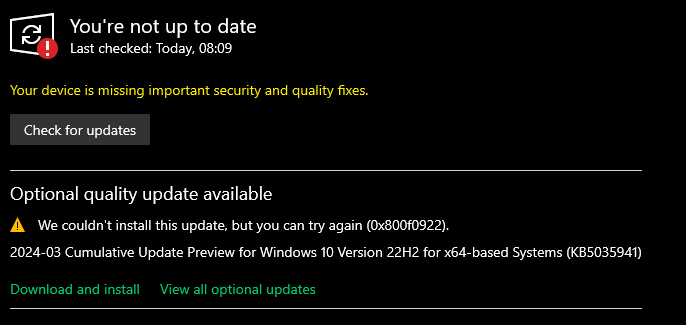

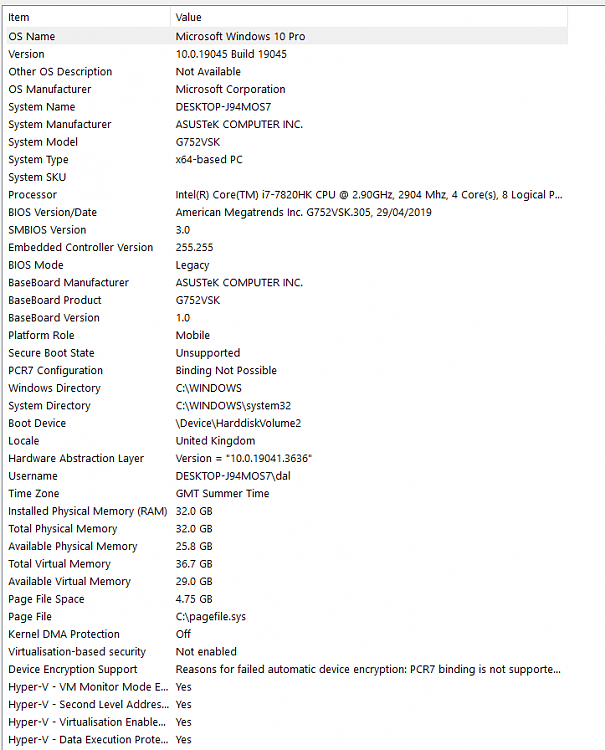

 Quote
Quote