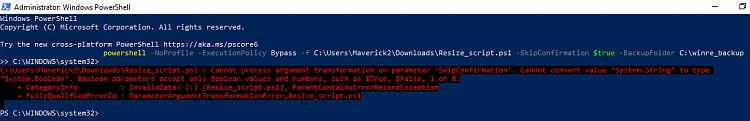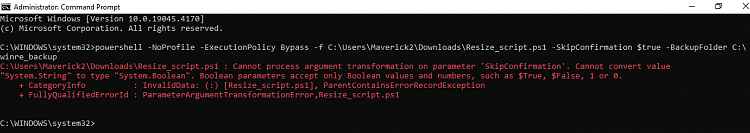1. Try recopying the original MS script.
2. If I truncate the script to only keep the parameters part, it still works for me.
RESIZE.ps1
Code:
Param (
[Parameter(Mandatory=$false,HelpMessage="Skip confirmation")][bool]$SkipConfirmation=$false,
[Parameter(Mandatory=$true,HelpMessage="Path to backup old WinRE partition content to")][string]$BackupFolder
)
exit
Code:
PS C:\Users\GARLIN\Downloads> .\RESIZE.ps1 -SkipConfirmation 1 -BackupFolder C:\BACKUP
PS C:\Users\GARLIN\Downloads> .\RESIZE.ps1 -SkipConfirmation ABC -BackupFolder C:\BACKUP
C:\Users\GARLIN\Downloads\RESIZE.ps1 : Cannot process argument transformation on parameter 'SkipConfirmation'. Cannot convert value "System.String" to type "System.Boolean". Boolean parameters accept only Boolean values and numbers, such as $True, $False, 1 or 0.
At line:1 char:32
+ .\RESIZE.ps1 -SkipConfirmation ABC -BackupFolder C:\BACKUP
+ ~~~
+ CategoryInfo : InvalidData: (:) [RESIZE.ps1], ParameterBindingArgumentTransformationException
+ FullyQualifiedErrorId : ParameterArgumentTransformationError,RESIZE.ps1
PS C:\Users\GARLIN\Downloads> .\RESIZE.ps1 -SkipConfirmation true -BackupFolder C:\BACKUP
C:\Users\GARLIN\Downloads\RESIZE.ps1 : Cannot process argument transformation on parameter 'SkipConfirmation'. Cannot convert value "System.String" to type "System.Boolean". Boolean parameters accept only Boolean values and numbers, such as $True, $False, 1 or 0.
At line:1 char:32
+ .\RESIZE.ps1 -SkipConfirmation true -BackupFolder C:\BACKUP
+ ~~~~
+ CategoryInfo : InvalidData: (:) [RESIZE.ps1], ParameterBindingArgumentTransformationException
+ FullyQualifiedErrorId : ParameterArgumentTransformationError,RESIZE.ps1
PS C:\Users\GARLIN\Downloads> .\RESIZE.ps1 -SkipConfirmation $true -BackupFolder C:\BACKUP
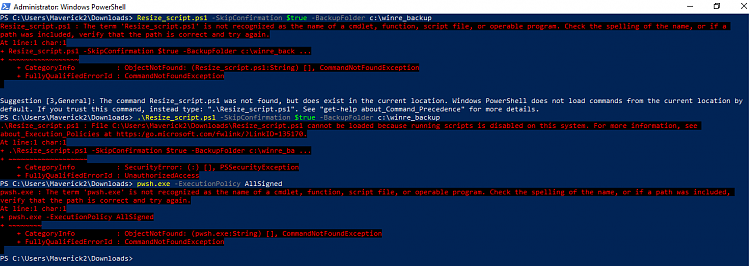


 Quote
Quote