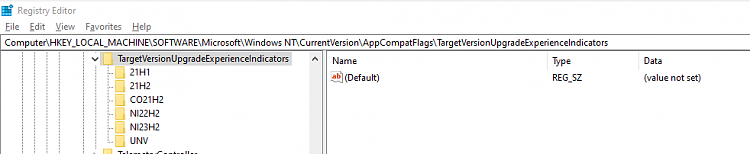New
#1
Any way to delete results of Windows 11 update check?
I had a problem with a new motherboard and had to return it for a replacement (same brand and model). I usually disable TMP in the BIOS to keep Windows 11 at bay. Unfortunately, the Trusted Computing setting isn't available in the BIOS before booting into Windows. By the time I waited for everything Windows 10 was doing in response to the replacement motherboard, PC Health had already checked and determined that everything meets 11 requirements. When I reran PC Health Check after disabling TPM, it apparently just picked up on the original check and still declared the PC OK for 11. I want to do away with that original check. Anybody know if it can be done and, if it can, how?


 Quote
Quote