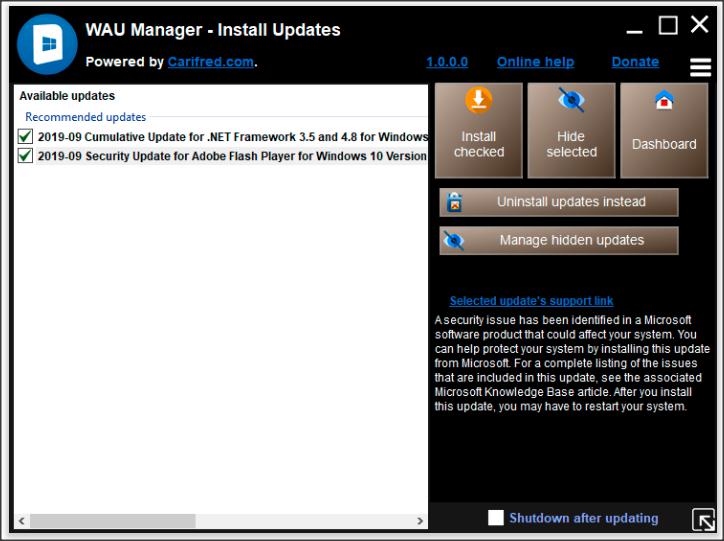New
#1
3rd party update programs that work like windows update
Hello there.
I am totally blind and I use a text to speech screen reader program called NVDA
I am unable to use programs like windows update mini tool or portable update, because they don't work very well with screen readers, in fact, the mini tool doesn't work at all with NVDA.
About the only tool I have found that works so far is windows update manager, WUMGr, but the trouble with that one is, it hasn't been updated in a while, like since 2019, and the download option doesn't work with large sized cumulative updates, I get a 403 forbidden error message.
Is anyone able to help?
windows 10 Version 22H2 (OS Build 19045.4170)
Thanks.


 Quote
Quote