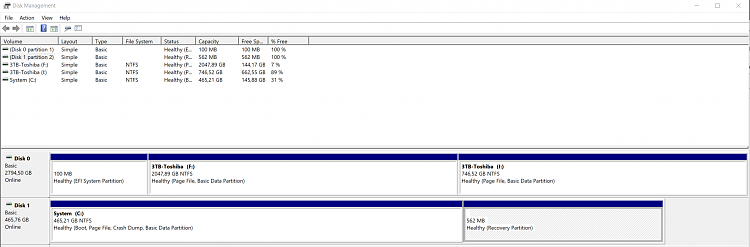New
#81
After 3 months since KB5034441 was released, it still won't install
-
-
New #82
-
New #83
@Stan Marsh
A solid Non-Guru_Compromise with a free FAT32 partition for an emergency EFI at the end of disk 1
cmd (admin) copy&paste
reagentc /disable
diskpart
sel disk 1
sel par 2
delete partition override
sel par 1
extend
shrink partition minimum=1126
create partition primary size=1024
format quick fs=ntfs label="Recovery"
set id=de94bba4-06d1-4d40-a16a-bfd50179d6ac
gpt attributes=0x8000000000000001
create partition primary
format quick fs=FAT32
exit
reagentc /enable
It works and in case of an error on disk 0 you can easily convert the Fat32 partition at the end of disk 1 into an EFI-Boot. Diskpart command: set id=c12a7328-f81f-11d2-ba4b-00a0c93ec93b
and bcdboot...
-
New #84
I just wanted to express my sincere gratitude to @Pentagon for his incredible help with my not-so-recent Windows update problem.
Thanks to @Pentagon's guidance, I was able to fix the problem myself, with full understanding what I am doing.
This forum is a fantastic resource, and members like @Pentagon are what make it truly amazing. Their willingness to help others is invaluable.
Thanks again, @Pentagon!
-
New #85
recently saw the following from Microsoft regarding KB5034441:
https://learn.microsoft.com/en-us/wi...h2#3231msgdesc
in other words, Microsoft won't be "fixing" this problem on their end anytime soonResolution: Automatic resolution of this issue won't be available in a future Windows update. Manual steps are necessary to complete the installation of this update on devices which are experiencing this error.
Neowin - Microsoft admits it can't fix Windows 10 KB5034441 "0x80070643 - ERROR_INSTALL_FAILURE"
-
New #86
Disappointing news. I am one of those who were waiting it out for an MS solution . . .
So, the current state of my win10 22h2 machine is:
- there is no separate recovery partition (screenshot attached),
- but winRE is enabled. Using the MS command in the updated Kb article, I found it (screenshot attached). Using Treesize Free, I got more detail (screenshot attached). Not a partition, but a hidden folder!!!
I have a 500gb SSD which is exclusively the C drive, and it's got plenty of space for a recovery partition of, say, 1gb (screenshot attached).
And that last screenshot will show that 3 HDD are divided into a number of logical drives, which I use for 'content" - pictures on one, video on 2 others, emails on a 4th etc. It makes it easier to manage: knowing a certain type of file must be in a specific place. Complicating the issue are 3 network attached rives (X,Y,Z) which I use for backups on a local network connecting 3 PC's. So I am reasonably familiar with the creation and use of partitions accessed as drives. there are not many allocatable drive letters left .... so while a recovery partition would be "hidden" as a partition it would have a drive letter assigned, and I don't want to upset the existing allocations as apps know where to find them.
But use of the cmd interface to the extent that's been described as needed to fix this situation is not my thing. So, in the configuration as outlined, how do I extract the winRE folder from C and assign it a new partition? Or alternatively, simply increase the size of the recovery folder on C without the need to create a new partition?
-
New #87
@Davidk
You mixed MBR and GPT disks! Only disk 3 is GPT.
Your Recovery is working from C:\Recovery and the SafeOS updates will work also.
To create a separate Recovery Environment run these cmd commands as admin
reagentc /disable
diskpart
sel disk 3
sel par 3
shrink minimum=1025
create partition primary size=1024
format quick fs=ntfs label="Recovery"
set id=de94bba4-06d1-4d40-a16a-bfd50179d6ac
gpt attributes=0x8000000000000001
exit
reagentc /enable
The problem is solved!
Attention: In 99,99 % the shrink disk command works and if you don't get an error message after that command, continue.
In 0,01 % the $MFT location blocks the shrink procedure. Then you better leave everything as it is!
-
New #88
Microsoft won't fix Windows 0x80070643 errors, manual fix required
As I already suspected in my previous post in this Thread here:
After 3 months since KB5034441 was released, it still won't install
Mr. Microsoft will not automatically fix this bug problem for millions of people Worldwide...
Microsoft won't fix Windows 0x80070643 errors, manual fix required
-
-
New #89
Hi pentagon,
thanks for the reply. A query/clarification: disk 4 is GPT, not disk 3. All the rest are MBR. How that happened: the system had a motherboard failure. the repair/re-build included a new m/b, new RAM, new cpu, and new v2 SSD, which is the C drive. I had a repair tech at a computer shop do all of that; fit, get going, install win 10 from retail usb etc. He obviously creatded the new C drive as GPT. Does that matter?
The script would need to change to disk 4 in 2 places?
And does the script put the new partition at the end of what is now C, or will I have to move it later so that all the remaining space on that drive is C?Last edited by Davidk; 1 Day Ago at 18:22.
-
New #90
@Davidk
Don't worry! My above given commands are correct and are based on the info you provided:

The IT number-counting starts at (0) ZERO and not (1) ONE!
Your C-Partition is Partition (3) because the MSR-Partition is not visible! Your IT-Serviceman made a good job.
The new Recovery is at the end of (C:)
Leave the commands as they are and everything will be fine!Last edited by Pentagon; 1 Day Ago at 23:07.
Related Discussions




 Quote
Quote