New
#11
After 3 months since KB5034441 was released, it still won't install
-
-
New #12
Again - when I try to adjust the left or right arrows, it will not allow anything. The moment I place my cursor on either arrow, all I get is a "||" symbol (which I've never seen before) which is strange. It will not allow me to adjust the slider.
-
New #13
If you notice, in the screenshots in post #4, there's a video tutorial built in -a link to click- provided by the program.
When you see the II symbol- just drag left or right.
If you're at the right end, drag left to shrink the partition.
Or, you could simply 'hide' the update - so you never see it again- and an easy way to do that is to use Wumgr (free). (Google Wumgr).
Scan for updates (the button with two curved arrows), click the checkbox for 503441, then click the Hide button.
Example only:
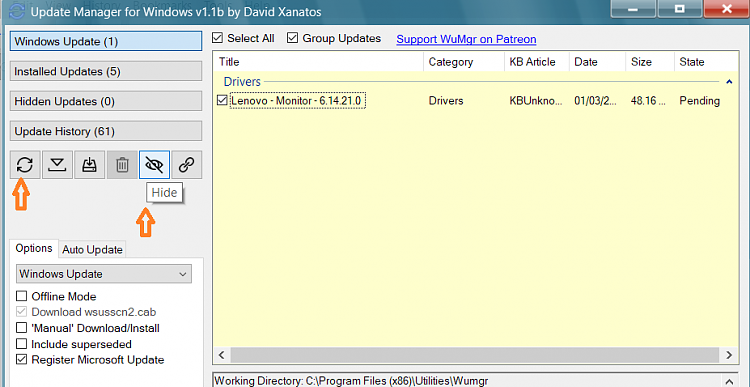
-
New #14
Yes, thanks - I just noticed that.
Just noticed it - thanks.
-
New #15
@benherrmann
Your problem is not easy - it's very easy and not a single 3rd-party tool is needed!
You only have to know how to run "Command Prompt" as Administrator.
when you see this:
C:\WINDOWS\system32>
you are on the right way.
Then copy the following commands and paste into command prompt:
step by step
reagentc /disable
diskpart
sel disk 0
sel par 5
delete partition override
sel par 4
extend
shrink minimum=1024
create partition primary
format quick fs=ntfs label="Recovery"
set id="de94bba4-06d1-4d40-a16a-bfd50179d6ac"
gpt attributes=0x8000000000000001
exit
reagentc /enable
The update will be installed successfully!
-
New #16
Those Commands did the trick - many thanks
Thanks - I just did what you recommended, and wallaaaaa - all is well in update land. Thanks so much for this very simple (copy and past) scenario. You did the hard part, knowing what to enter and sharing this online. Unfortunately the Disk Part software didn't do anything for me.
BenLast edited by benherrmann; 07 Mar 2024 at 13:49. Reason: Updated comments
-
New #17
hiding/blocking the KB5034441 update {you missed another "4", dalchina} is the best option as advised by this person recently.
Microsoft released a new script for the KB5034441/KB5034440 issues. My take? Skip it. I still recommend hiding the offending update and not installing it on consumer Windows machines.
-
New #18
Thanks - I checked everything you mentioned...
But for some reason, this software did not function properly on my SSD. The script provided however, did the trick perfectly and now all is good.
-
-
New #19
Ok I think the easy way to get KB5034441 is to download and run MediaCreationTool22H2 choose update this PC and keep all files and apps. When it's done then run windows update and bam you got all of them. Just did all 4 of my PC's all work great no loss of anything.Last edited by Guzzi; 08 Mar 2024 at 15:36.
-
New #20
You are free to select the long way. Do you go to Rio first when you intend to fly from LA to New York?
Related Discussions



 Quote
Quote