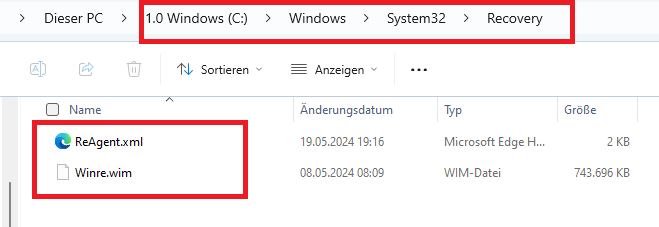New
#161
After 3 months since KB5034441 was released, it still won't install
-
-
-
New #163
Apologies, I misunderstood and I'm half awake For what it's worth, my current Windows install is "disposable" and I can certainly just reformat to no issue, but I'm taking this as a learning opportunity for myself because I've found this update to be annoying any time I go to check for updates! And I'd like to understand what a "proper" configuration should look like on my end.
For what it's worth, my current Windows install is "disposable" and I can certainly just reformat to no issue, but I'm taking this as a learning opportunity for myself because I've found this update to be annoying any time I go to check for updates! And I'd like to understand what a "proper" configuration should look like on my end.
Thanks for putting up with me and your assistance
-
-
New #165
Thank you so much Lesferch
KB5034441 Problem Fixed - At Last!!! The 'official' Microsoft fix was a convoluted incomprehensible command line nightmare but your common sense instructions have solved the conundrum for me. Update installed and goodbye to those WU nags. My sanity has been restored.
-
New #166
The easiest solution is to just delete the Recovery partition and start using backup software.
Then you won't even be offered KB5034441.
-
New #167
Another solution that seems more appealing Ghot.
Before I try this would this mean that I could still backup using the built in system imaging in Windows 10
If that is the case what (for me using system image backup) was is the purpose in having a recovery partition?
I'm fairly technical but cautious when I do not quite fully understand certain aspects of Windows.
Your advice would be very welcome thanks.
David
-
New #168
1. Windows Backup is/has been deprecated by Microsoft. They recommend using 3rd party backup software.
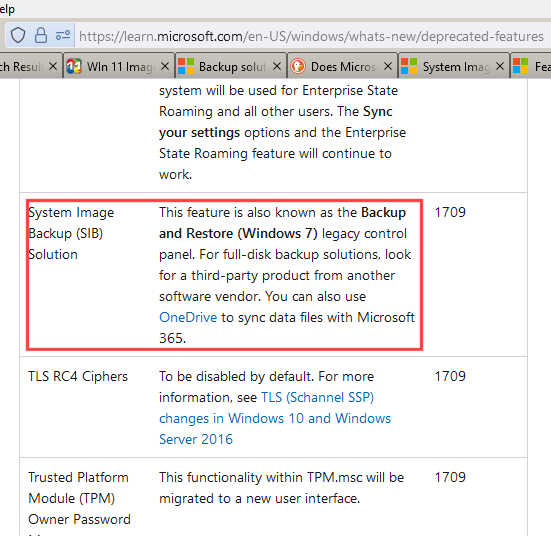
Here are three of the more common ones...
Macrium Reflect, AOMEI Backupper and Hasleo Backup Suite - GUIDES | Windows 11 Forum
2. There's nothing the Recovery partition can do, that can't be done... other ways.
3. Windows advanced recovery solutions are always available on the Windows install media... anyway.
For backup software I use Macrium Reflect. It even gives access to the Command prompt on it's bootable media.
Decent backup software, makes a compressed copy of your entire Windows installation, including the partitions needed to boot Windows. I've been using 3rd party backup software since the Windows XP days.
Haven't needed a Recovery partition or a Windows re-install... yet.
Backup software is just a better solution.
P.S. I haven't had a Recovery partition on any Windows version... ever. Haven't needed it either.
Here is my Disk Management screen shot...
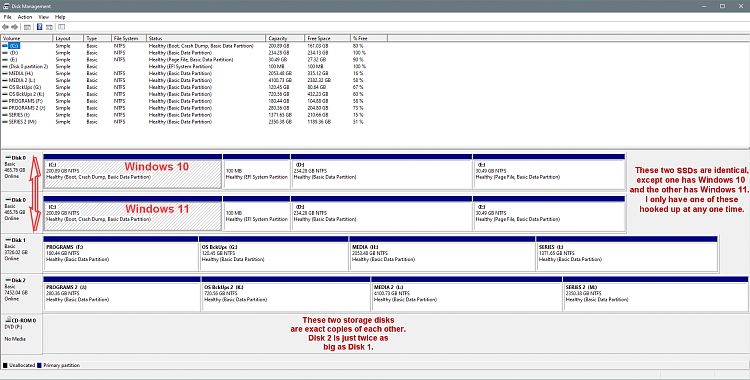
-
-
New #169
@elloab
Could you provide a screenshot of
reagentc /info
to find out where your active Recovery is right now.
In your case it would make sense to place the treated one on Partition 2 as a compromise.
The last one on Partition 6 is also not a good solution.
Did you get any error message after KB5034441 installation?
Related Discussions

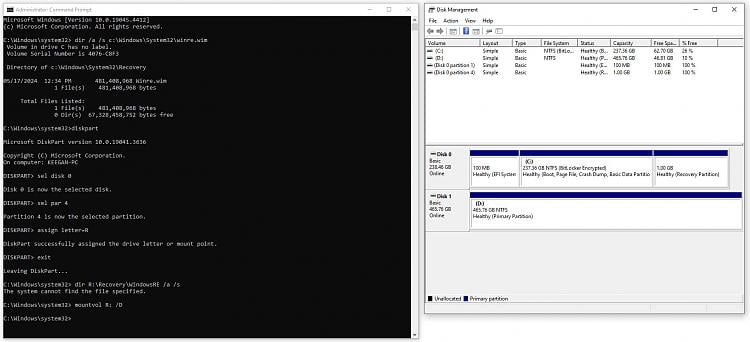

 Quote
Quote