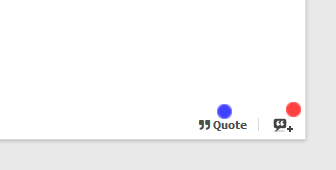New
#1
Unable to Delete $WinREAgent Folder
Apparently, when a problem occurs with updating Windows 10, one of the options (although, perhaps, not the first one to try) is to delete the $WinREAgent folder to reset the updating. (I'm sure I did this before, along time ago - which worked.)
However, I've tried to delete the folder this time and am unable to do so. It requires permission from the Admin, but when given, it simply loops throught the permissions request without deleting.
Any advice?
Matt


 Quote
Quote