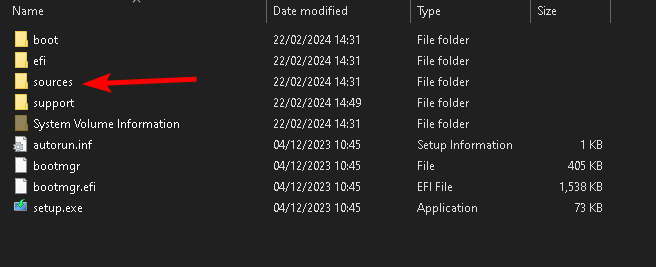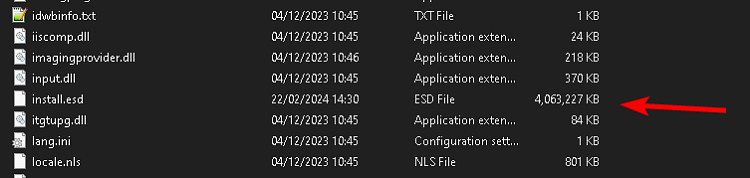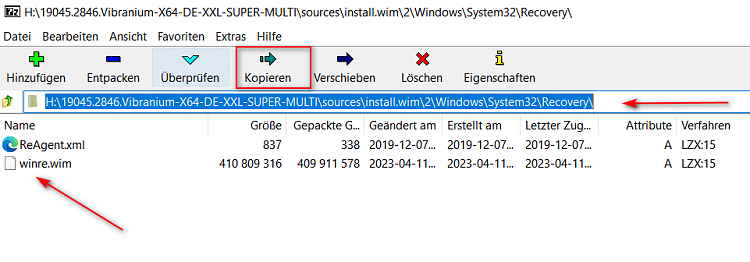New
#21
This command lists just unused log-files
C:\WINDOWS\system32>dir c:\*.etl /w/o/s/p
This tells you if the recovery is enabled or not
C:\WINDOWS\system32>reagentc /info
ESD can be deleted
the 34.000 items can be deleted also. But (!) be patient it can take 30 minutes!
post screenshot of reagentc /command first
The size of your Recovery Partition is ok.
Last edited by Pentagon; 02 Mar 2024 at 13:04.


 Quote
Quote